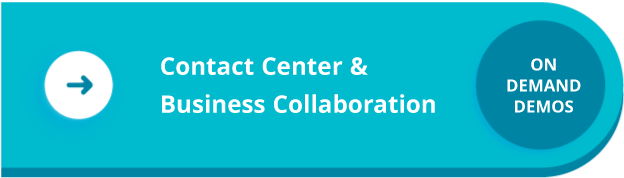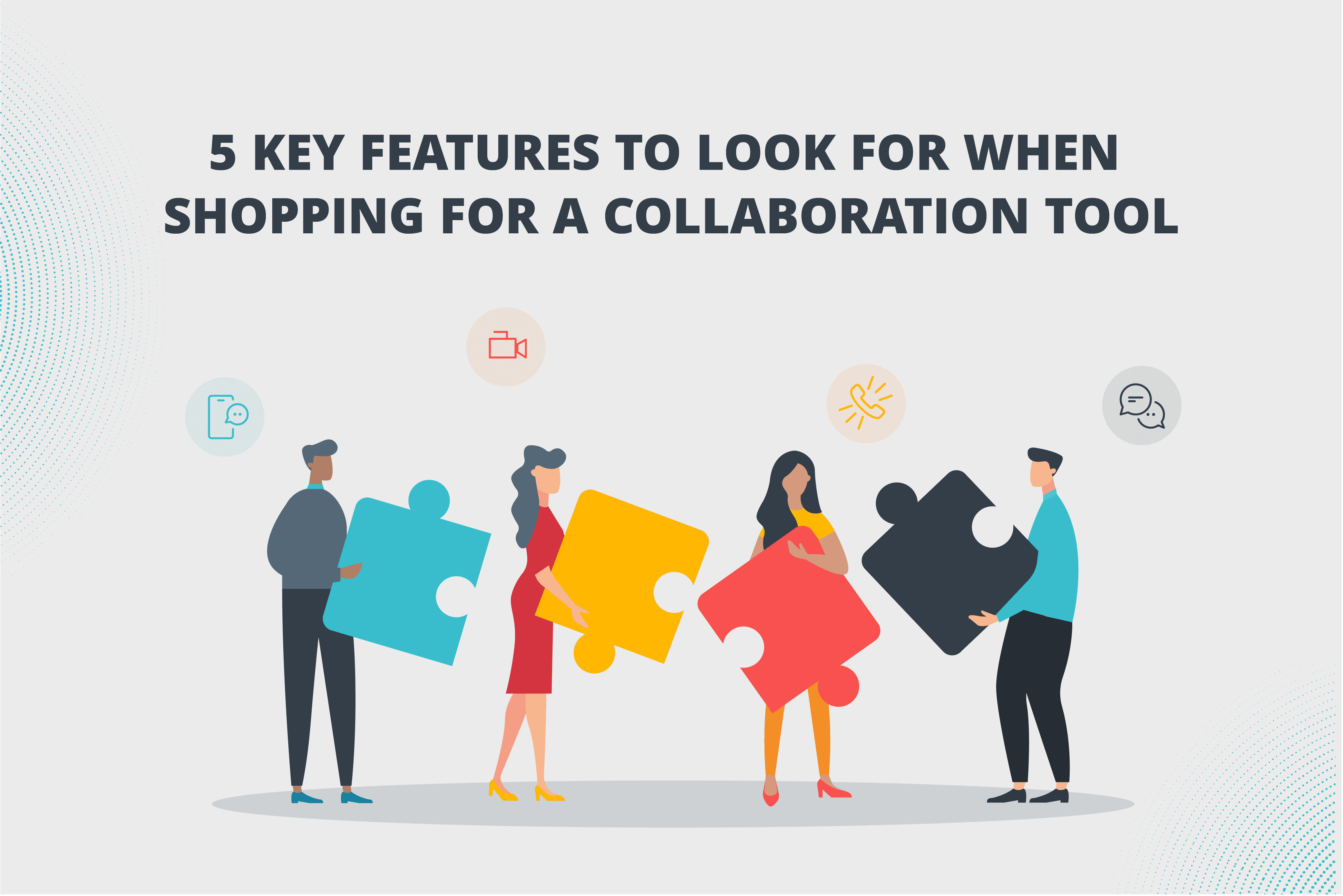How to choose the right collaboration tool:
Collaboration tools can be a game-changer for your team. They can help your team collaborate more efficiently and transform the way your employees communicate. However, it’s paramount to get the right tool for your team. If you choose a tool that’s unintuitive or doesn’t integrate well into your workflow, then it won’t effectively serve its purpose. So how do you choose the right one?
Assess your team’s needs
Before you begin the evaluation process, take some time to assess your team and exactly what you need from a collaboration tool. Remember, whichever tool you choose has the ability to make or break your team’s productivity, so be sure to ask the right questions. Consider some of the following:
- What are your team’s needs and where are there gaps?
- Does the tool complement how your team communicates with each other?
- Is the tool easy to use and does it offer any training on the different features?
- Does the software integrate with the platforms your team already uses?
Look out for key features
To help you out and to ensure you are getting the most out of your investment, we’ve compiled the top 5 features of a cloud collaboration tool:
1. All-in-one platform
Look for something that allows your team to handle all their interactions—calling, texting, chatting, and video conferencing— from a single interface. Ultimately, this tool should help your team stay organized and be more efficient. If your team constantly has to switch back and forth between different platforms to get work done, then it’s not the right tool.
Ideally, find something that allows your team to complete all their most important tasks from the same platform, like the new b-hive Communicator. With Communicator, you can call, chat, text, and video conference all from the same platform, all on the same app. This type of streamlined platform allows your team to easily communicate and collaborate with team members, no matter where they are located or what the day brings.
2. Intuitive interface
If the tool doesn’t complement your team’s workflow, it doesn’t matter if it has all the bells and whistles since it won’t be a good fit. It’s all about ease of use. Look for something with a clean and modern interface that is user-friendly and extremely intuitive.
If possible, try the tool out via a demonstration or trial period to see if it would be a good fit for your team and could easily be adopted into their workflow. Remember, your goal is to add less stress to their lives, not more with a hard-to-understand collaboration tool, so make sure to kick the tires before deciding.
3. Real-time communication
The key to working together as a team is communication. Real-time communication helps you stay organized and cohesive as a team—no matter how the needs of any project or day evolve. So be sure to find a tool that allows your team to communicate with each other one on one, in groups, and in larger threads. You need something that will streamline your team’s communications and keep all of their chats on record in case they ever need to go back to reference anything.
Also, make sure the tool operates across different devices. Whether your employee wants to work on their desk computer, laptop, phone, or tablet, make sure the tool you choose works on every device.
4. Integration ability
Don’t create new problems while solving existing ones by choosing a tool that doesn’t integrate well with your current workflow. Be sure to select something that integrates with the platforms you currently use. For instance, if your team uses a business phone system like b-hive and you’re exploring a chat tool like Microsoft Teams, make sure they are able to integrate with each other.
Not only will this help simplify your employees’ lives, but it will also make for an easier transition. Plus, your team won’t need to learn a new way of working since they’re already familiar with that tool.
5. Video conferencing
Find a tool with good video capabilities, especially if you have a dispersed or remote team, that allows for real-time collaboration. Specifically, find something that lets your employees easily switch from a chat to a video call, if a project needs to be discussed in more depth, and that allows for scheduling video meetings in advance.
Also, look for something with stable and secure video conferencing that can accommodate both large and small groups. And don’t forget to pay attention to security! Find something that always takes the appropriate steps to keep your data safe.
If you’re still searching for the perfect tool for your team, schedule a demo to see if Broadvoice is the right fit for you.