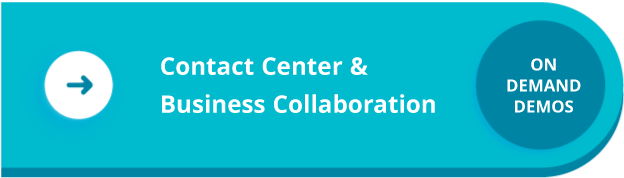As tech rushes to keep up with user needs, there will be some kinks to work out.
We interviewed our team to talk about some of the challenges with online collaboration apps, and what can be done to solve these issues.
Here’s what we found to be their biggest pain points, plus some solutions to help:
1. Challenges to Work-Life Balance
Cloud-based collaboration tools are great because they constantly keep you connected to work. But on the flip side, that constant connection can make it feel like your work day never ends. It’s hard to achieve any semblance of a work-life balance if you always feel like you’re working.
Luckily, most platforms allow you to set quiet hours or choose when and how you would like to be notified so you aren’t bombarded by work 24/7.
2. A Crowded User Interface
The sole purpose of a collaboration tool is to streamline your workflow. However, in the process of trying to do so, many tools end up doing the very opposite: overcomplicating everything. By offering employees too many views, options, and tasks within tasks, the tool can quickly become more of a hinderance, rather than a benefit.
“I hate how complicated they all can become. Some of these tools have too many options which makes things more complicated and burdensome. It becomes overwhelming to see a large list of tasks, projects, and notifications. The less options the better for me.” – Jovan Johnson, Digital Marketing Manager
Many collaboration tools have settings where you can choose your specific “view” or what you want your “board” to look like. Even if a tool is difficult to navigate, try creating a view that is specific to your personal preferences and is set up in a way that makes sense to you.
3. Administering the Platform
Just like a team meeting requires someone to lead it, the same is true for an online collaboration platform. It’s important for team members to take control over their specific tasks and update them with necessary information, so the whole team is always in the loop.
To account for this, consider putting time on the calendar each week to have teammates update whatever tasks they are working on that week. That way you ensure your platform is always up to date with the most recent information.
4. Lack of User Training
Many companies implement new collaboration tools hoping to streamline employees’ workloads, but those tools aren’t equipped with adequate learning resources on how to use the product. Often an employee will spend more time learning how to use the tool than on the actual project itself.
“One thing I dislike about collaboration tools is how complex they can get. It’s easy to get lost in a tool with all the different capabilities and features, especially when you’re trying to learn how to do everything on your own.” – Chaz Silva, Employee Experience Manager
Before setting your employees off on their own to understand the tool, have a few training sessions to ensure everyone knows how to use the platform and its specific functions to their fullest potential.
5. Technical Difficulties
If even one team member has poor connection or service, it can be difficult to screen share, video call, or collaborate in any way. This becomes even more challenging in our new remote-first world where we depend on these tools to get work done and are often at a standstill if there are technical issues.
“For me it would be screen sharing nuances. Often when I go to share my screen during a meeting, it doesn’t work properly or I’m asked to allow my browser to share my screen, even though I’ve already selected those preferences countless times before.” – Nikki Azodi, Junior Recruiter
It’s hard to predict when your WIFI might go out or a tool won’t work, but if you have an important meeting coming up, ensure you’re in an area with strong service to try to help prevent video lag or any technical issues from occurring.
6. Lack of Adoption
If your company is using a collaboration platform to streamline your workload, then it requires all employees to use that same platform. If one employee is emailing important information, one is messaging a team member about it, and one is adding it to a task, the information is spread out across different platforms. This defeats the entire purpose of one centralized place for information and it becomes impossible to stay organized and get work done effectively.
“There’s no one-size-fits-all when it comes to collaboration tools. We all work differently, but in order to effectively collaborate we need to work within the same platform. This makes it challenging to find a single tool that accommodates everyone’s unique needs.” – Yael Neubauer, Chief of Staff
It will likely take your team some time to get used to a new way of working. Fortunately, some tools create unique email addresses for chats so you can forward emails directly into your chat thread for further discussion and to ensure everything is in one place.
7. Abundance of Tools
Many companies want to simplify collaboration, but rather than using an all-in-one platform, they utilize different tools for different tasks. They might have one tool for chat, one for video, and one for messaging. Employing too many tools is almost worse than having no tools at all. Team members can easily lose track of information and miss important details.
“Just staying connected and avoiding technical issues. So many companies use an array of tools that don’t communicate well with each other or have untimely technical issues.” – Alissa Turcios, Senior Partner Sales Manager
If you want to set your team up for success, try employing as few tools as possible. Sometimes this isn’t feasible, so if you do have multiple tools, make sure they integrate well with each other and are easy to use together.
9. Notification Overload
The constant influx of notifications makes it hard to concentrate or get anything done. Often a desktop notification and an email notification will be sent out any time someone on your team makes an update. That means you’re being interrupted by the same notification twice on different mediums, making it that much harder to get in the zone and accomplish your work.
“I find that the emails notifications sent prior to adjusting a platform’s settings can be a little overwhelming.” – Jason Sapa, Marketing Operations Manager
This annoyance can be solved with a simple toggle of a button. Most platforms allow you to choose the frequency of your notifications and how you would like to receive them. If you are experiencing notification overload, try adjusting some settings to keep your notifications at a minimum.
9. Buggy Integrations
Many collaboration platforms attempt to integrate with popular tools to streamline your experience, but often they end up missing the mark. When an app isn’t fully integrated with a platform, it creates a broken experience for the user and makes everything that much more difficult.
“I can’t stand half-baked integrations. App developers are finding it increasingly difficult to craft and maintain experiences that meet every user need. So, they narrow down, specialize, and integrate with other tools via API. It’s logical from the developer’s perspective, but for the user it provides a fractured experience when APIs aren’t implemented fully or correctly or in a way that benefits the end user. A lot of times, working through the integration takes more time than it would to just switch to the native app. And if your integration isn’t saving users time and effort, then what is it doing?” – Jonathan Miller, Director of Content and Creative Marketing
This is a tricky one to solve, but before settling on a collaboration platform for your team, consider a trial run to make sure it has all the integrations you need and is the right platform for everyone.
10. Miscommunication
When you’re chatting with a team member via a chat platform, it’s easy to misinterpret what they are saying as there are no physical cues. This can lead to animosity between coworkers as they might feel one is upset with the other when in reality everything is fine.
If you don’t understand what a team member is saying via chat, try to hop on a quick call to talk it through. It always helps when you can chat with someone in person, rather than over a messaging platform, to make sure there are no miscommunications.
We’ve learned that no collaboration tool is perfect and each one has its unique quirks. Even so, our team still unanimously agreed that the benefits of these tools far outweigh their small annoyances.
If you’re searching for the right collaboration solution for your team to help simplify your business communications, check out our all-in-one b-hive platform.