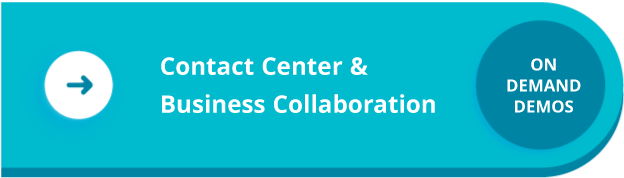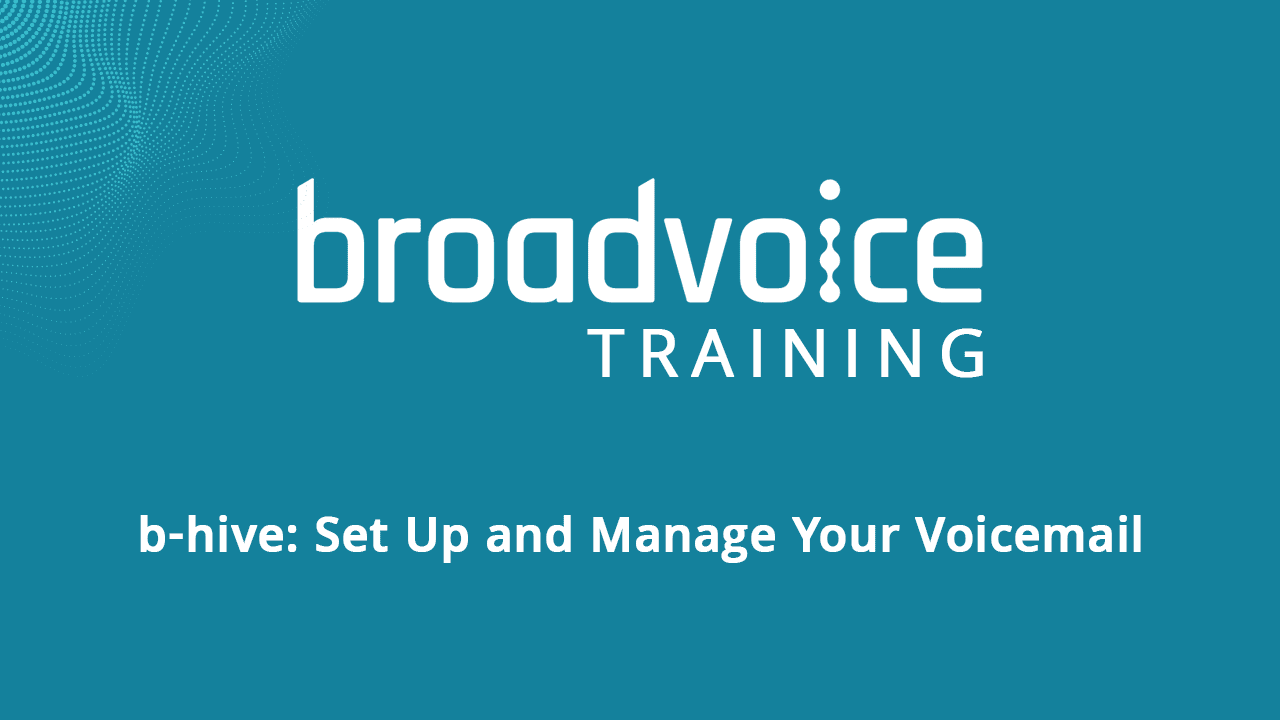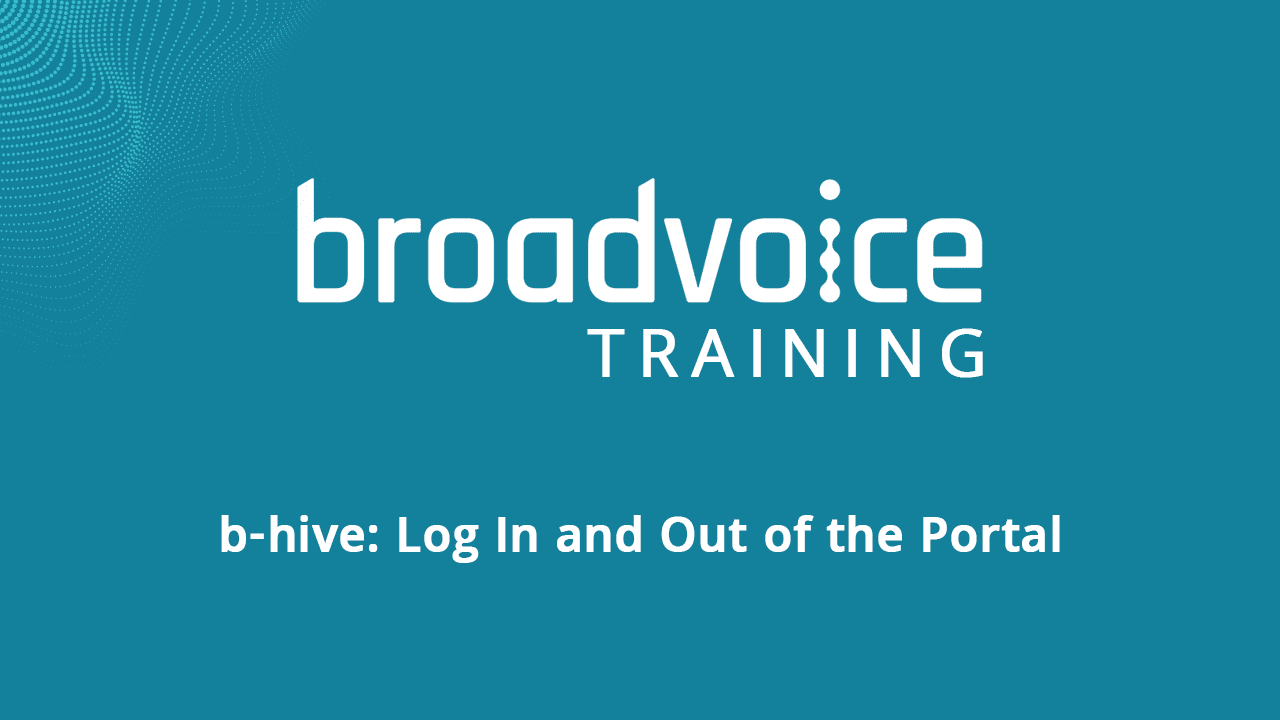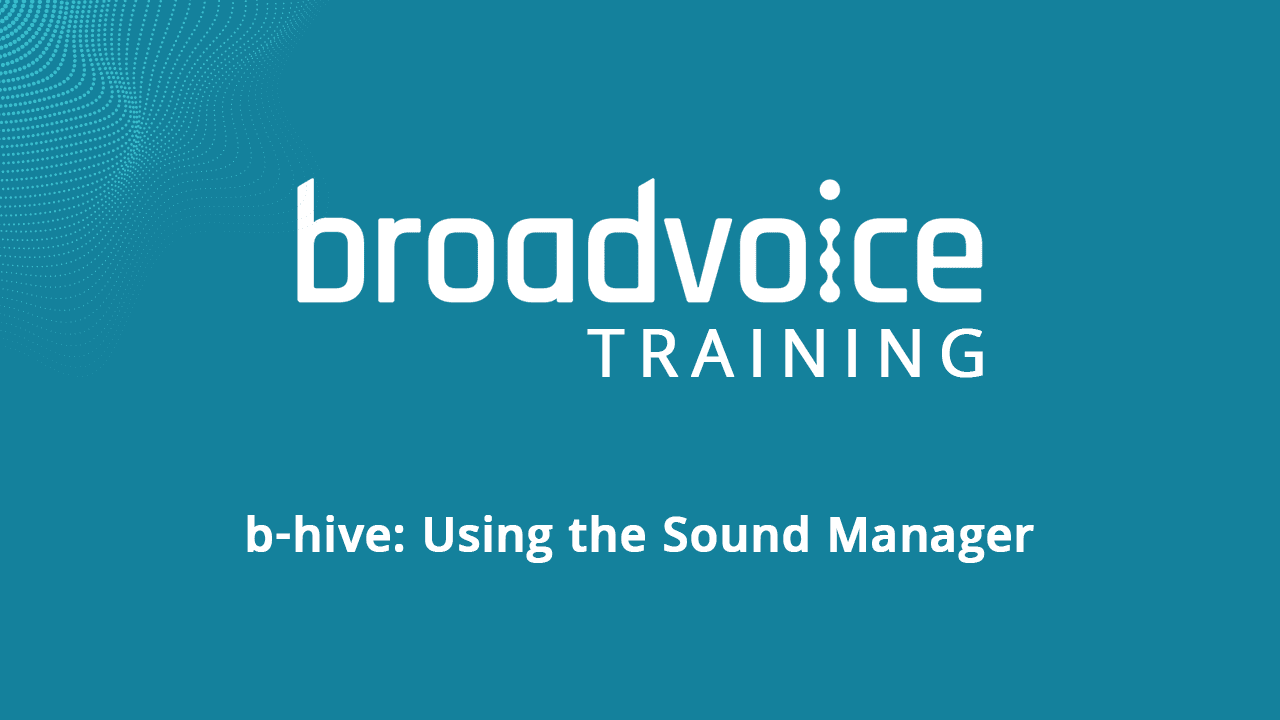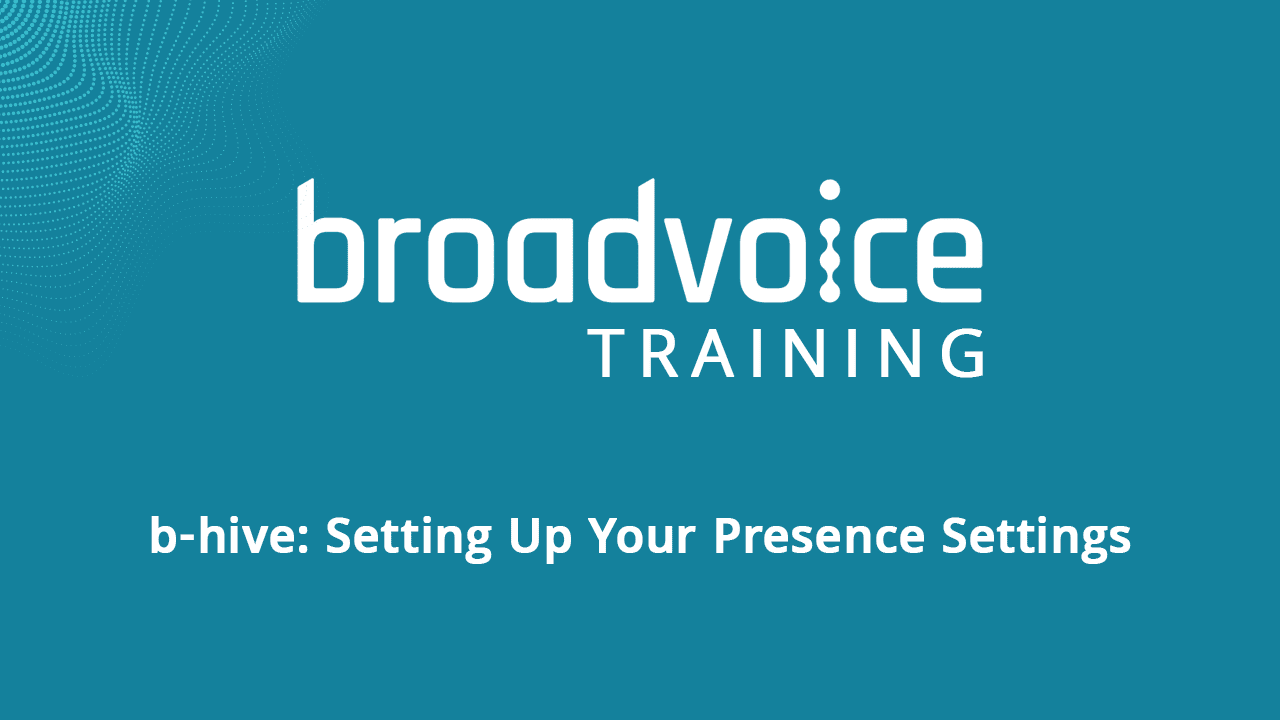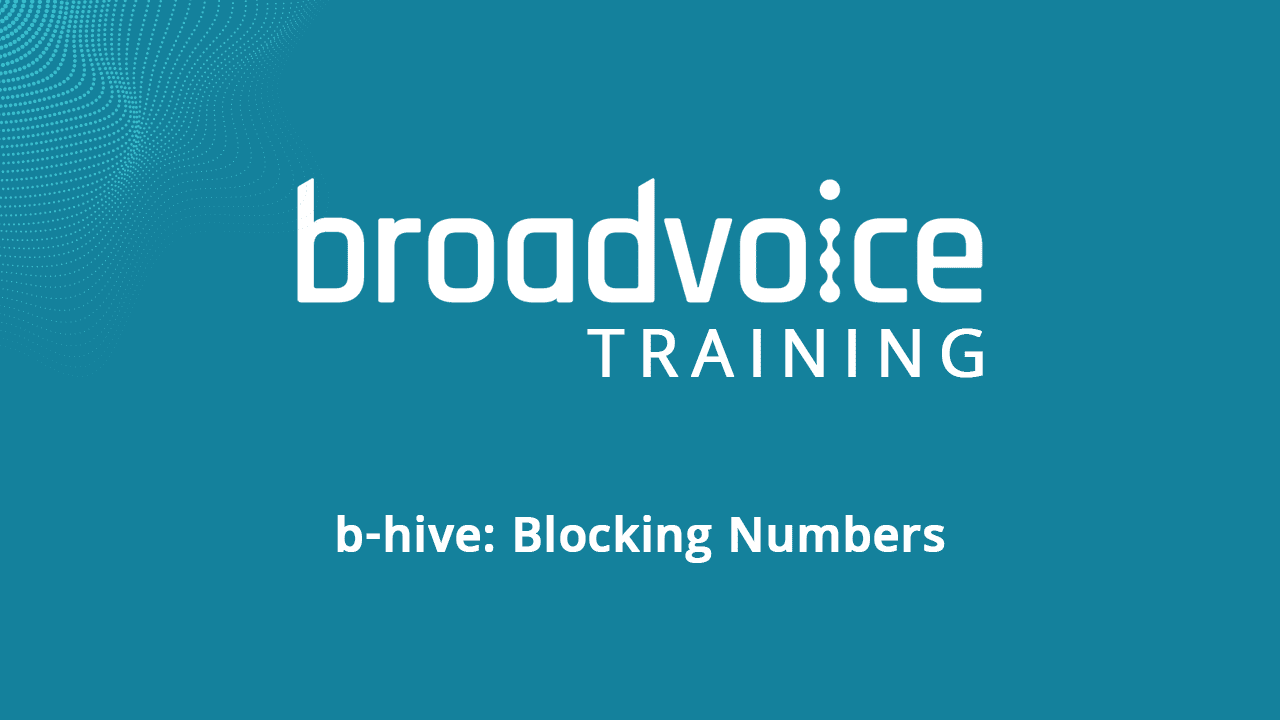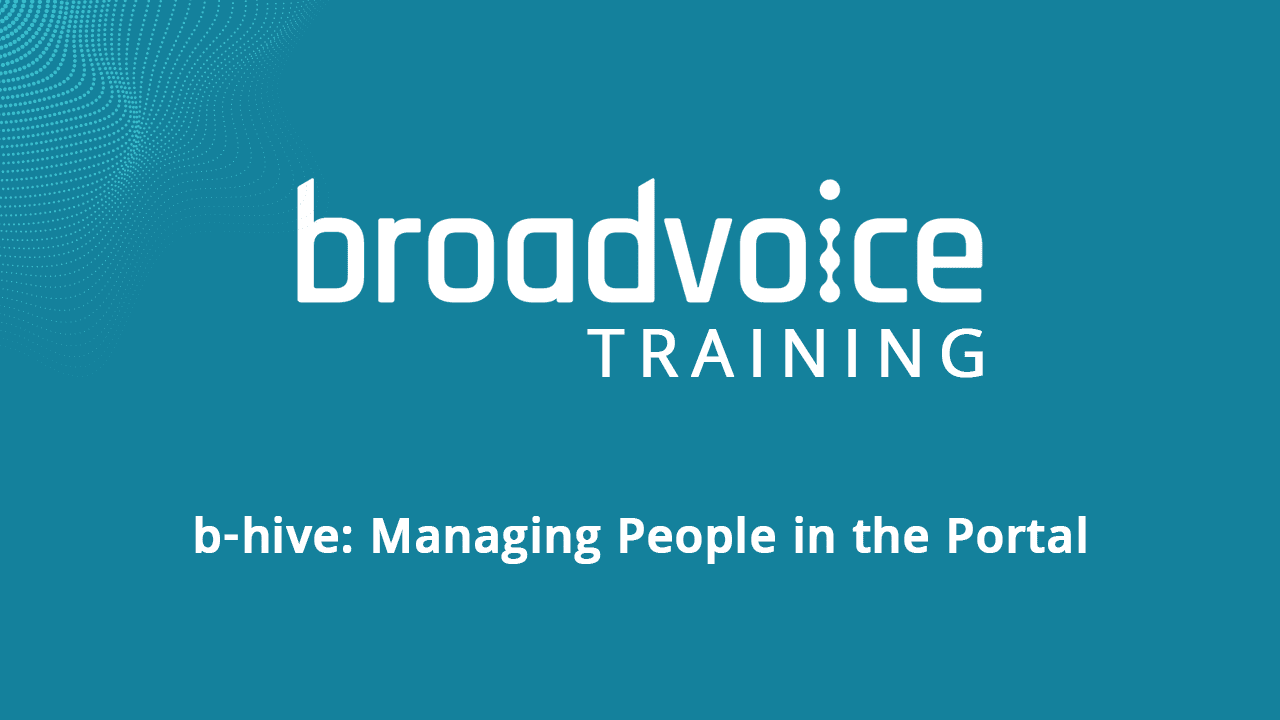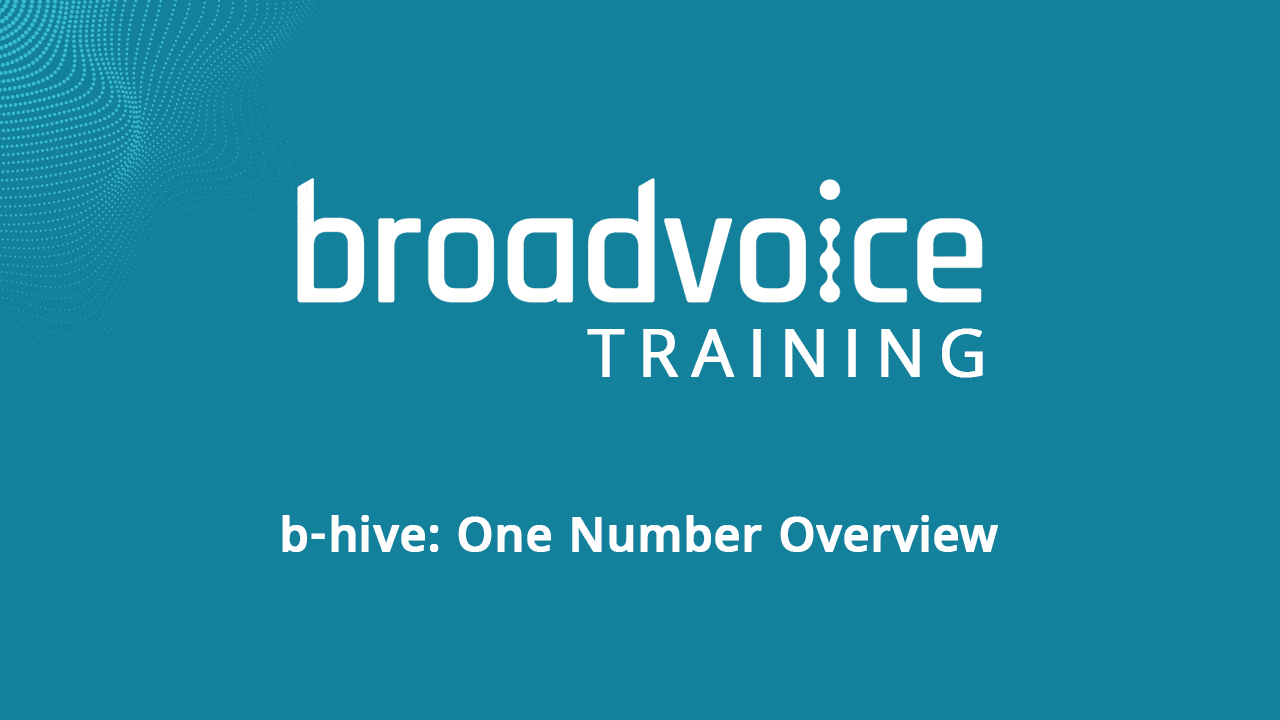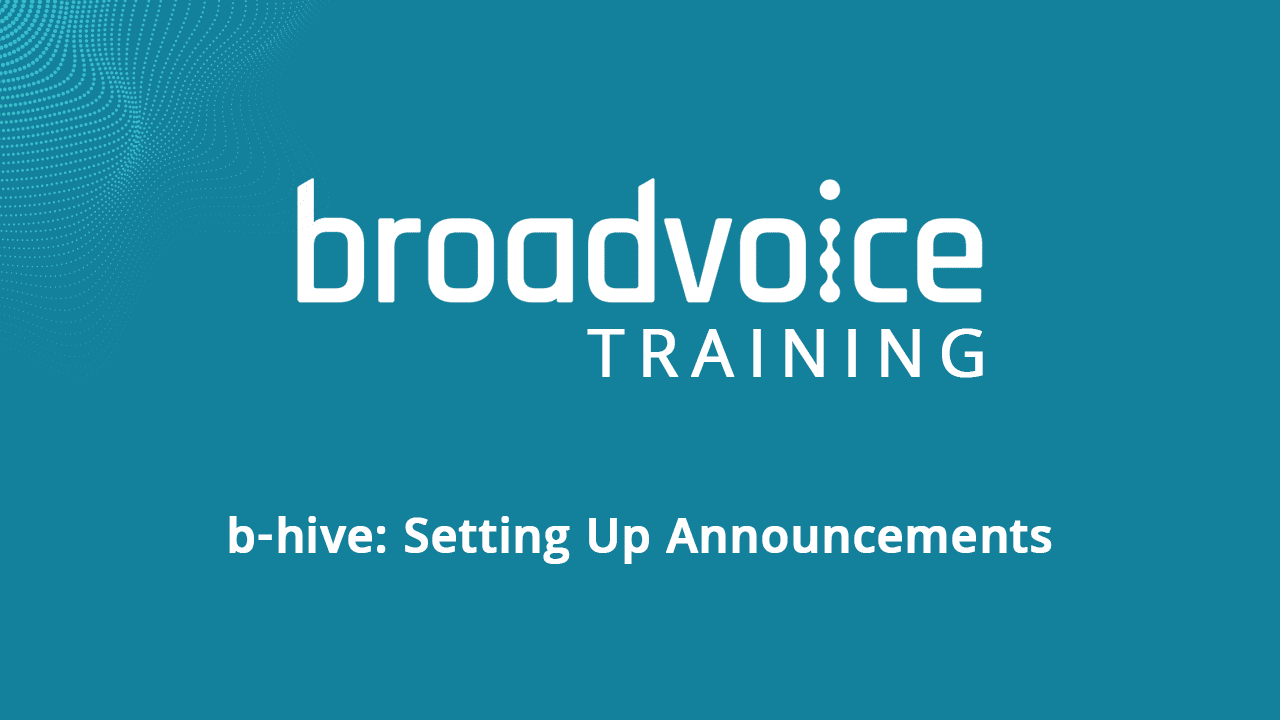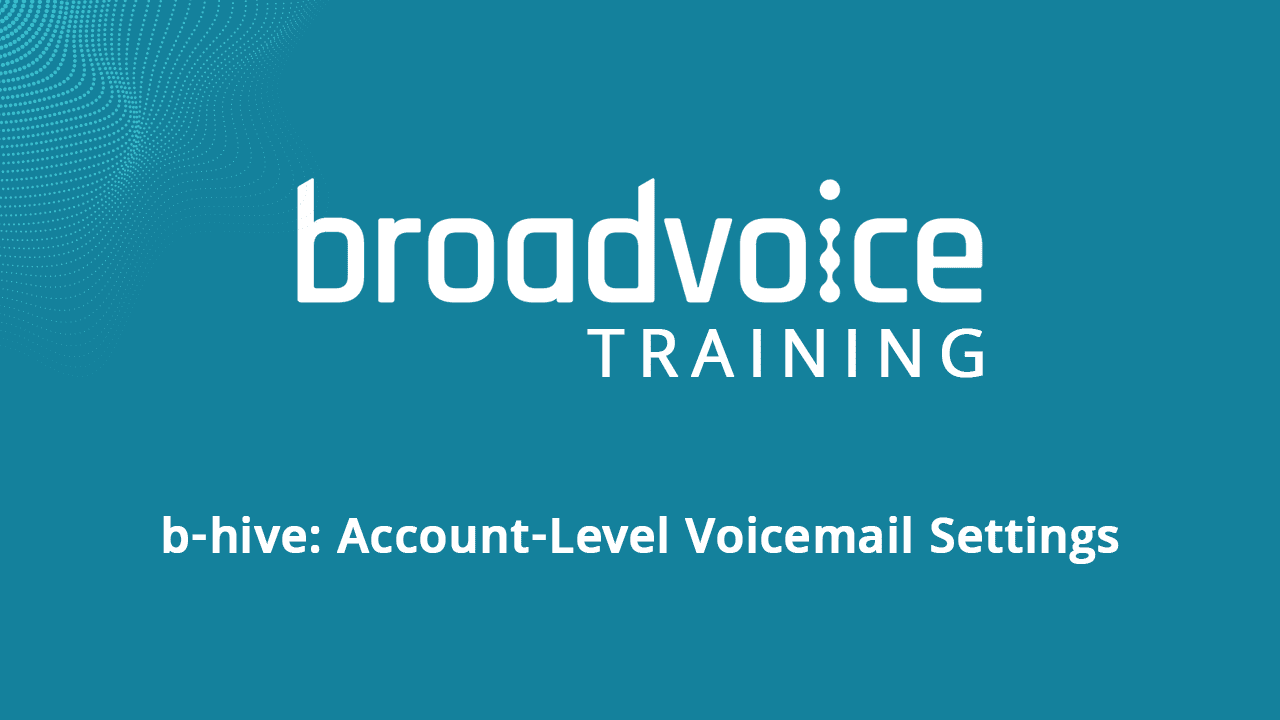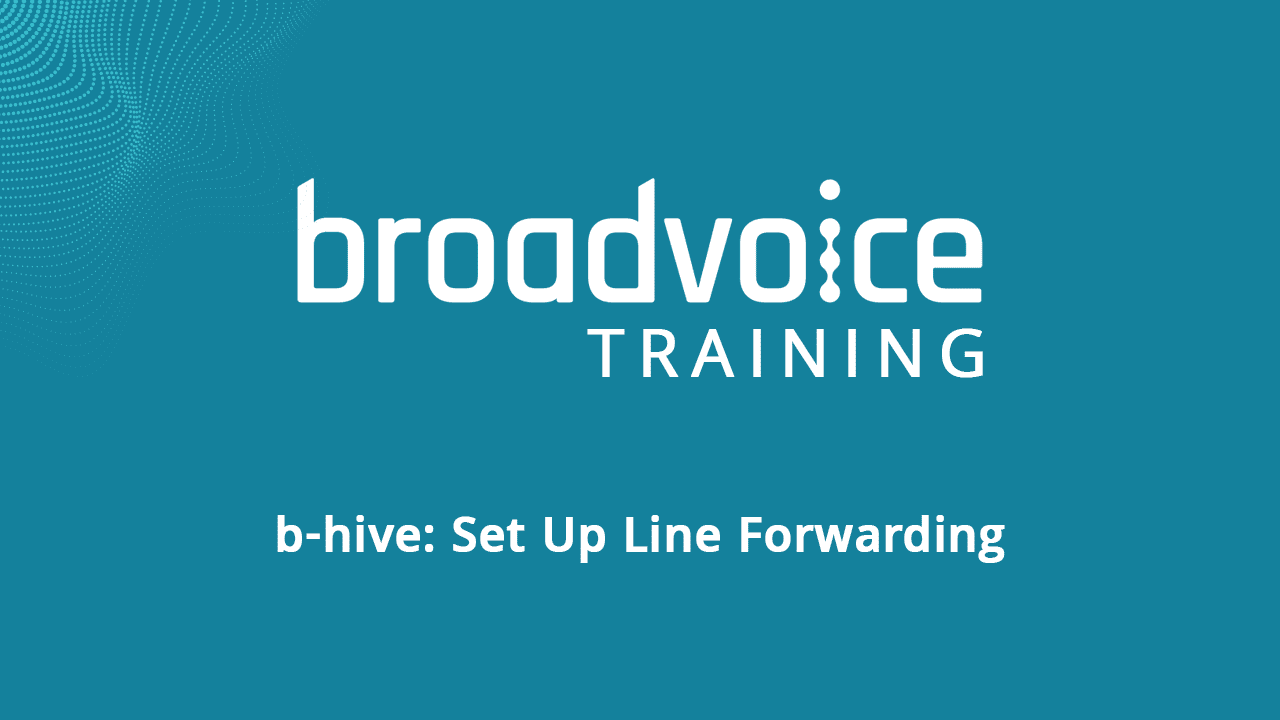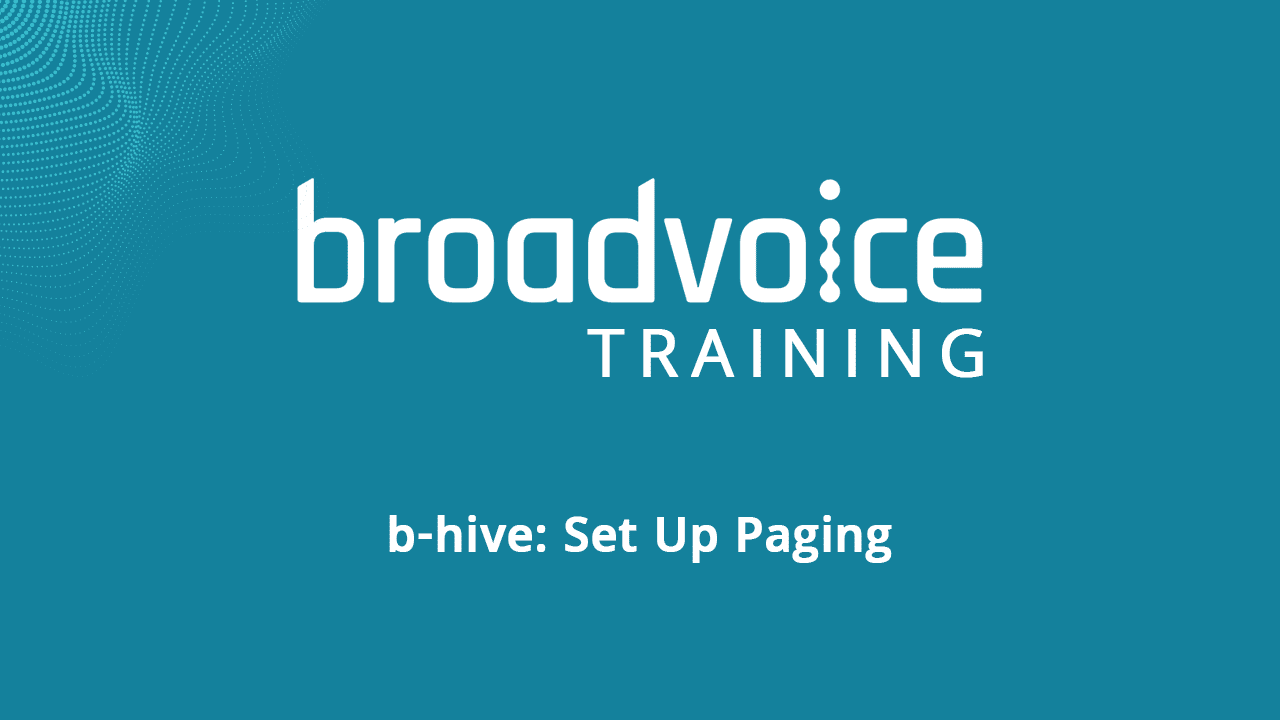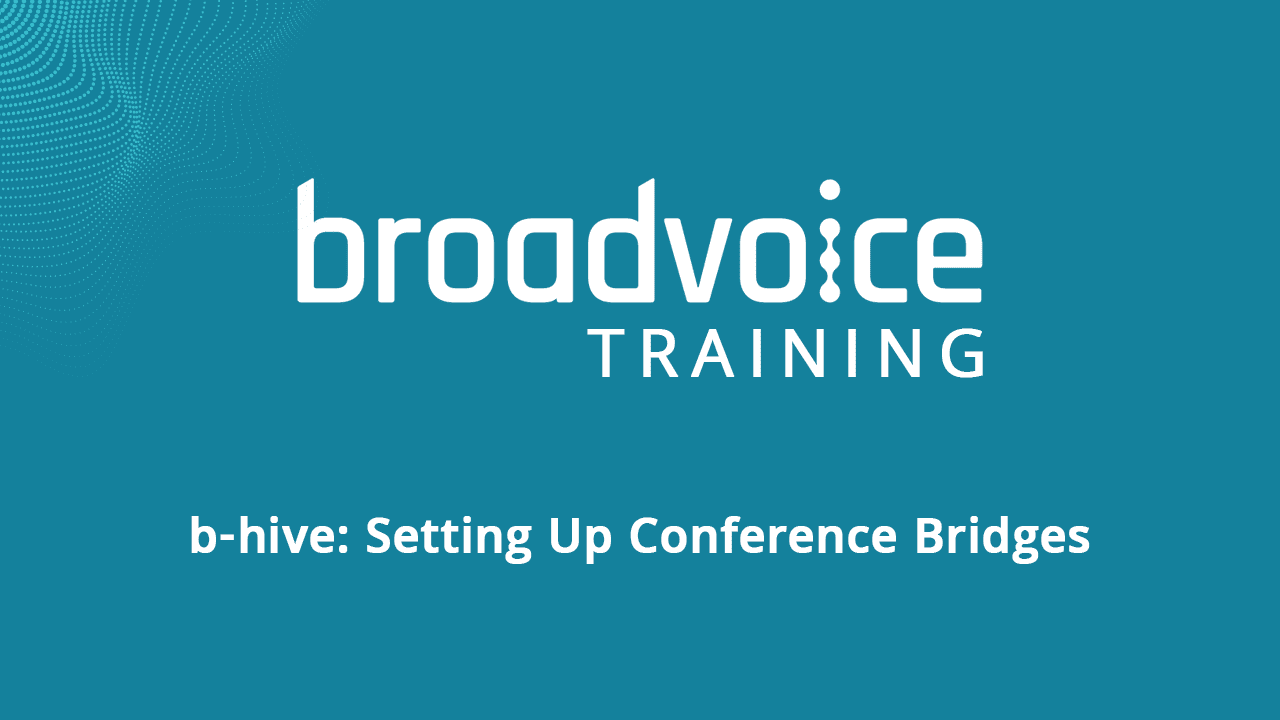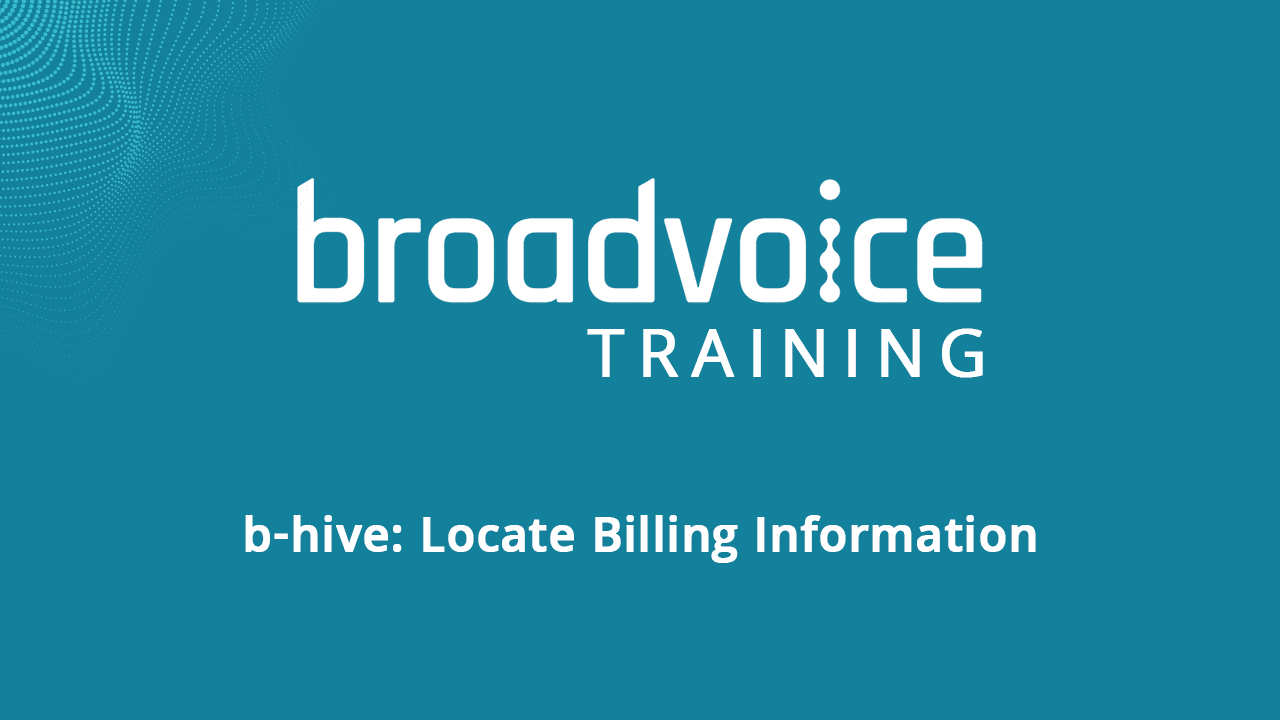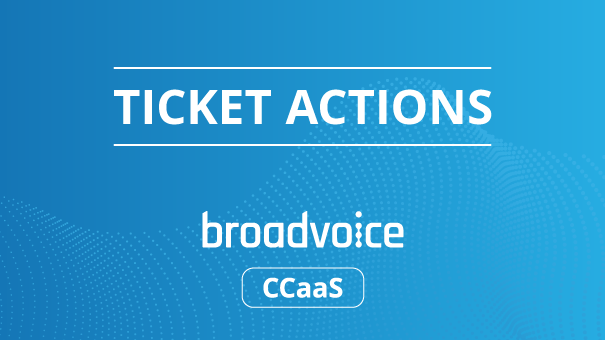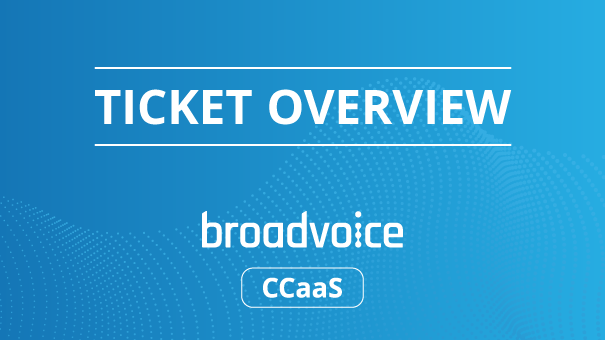Video library
Training videos.
Learn how to make the most out of your Broadvoice phone system products with videos on VoIP and SIP training, tips and tricks.

b-hive User Videos
b-hive Admin Videos
GoContact Videos
Bubble Videos
Be brilliant about the way you connect
Our team loves to talk. Let’s chat about the VoIP solution that’s right for your business.