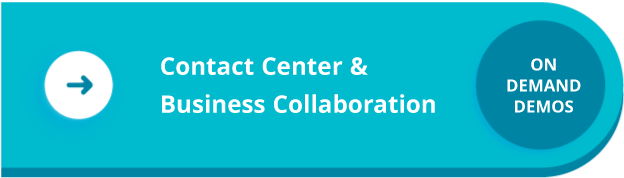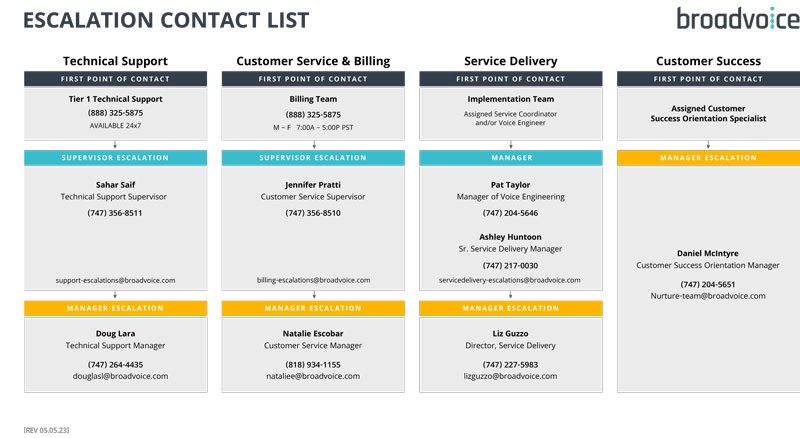Frequently Asked Questions
Search by area
What is two factor authentication (2FA)?
2 Factor Authentication (2FA) is an added layer of security available for b-hive accounts. It works by requiring an additional log-in credential, beyond just the username and password to gain account access. Getting that second credential requires access to a mobile device that belongs to the user.
What authenticator apps are supported?
Most standard authenticator apps are supported. The following have been tested.
How do I set up 2FA?
You will receive an email with a link to enroll in 2FA with Broadvoice. This will take you to a unique QR code and prompt to confirm your authenticator app with your account.
Users open their authenticator app and select Add account.
Scan the QR code, using the desired authenticator app. If the user is not able to scan the QR code, then manually enter the code, and select Finish.
Note: For additional security, the verification code changes every 30 seconds.
The Accounts screen of the authenticator app shows the user their account name (email address) and a verification code.
The user enters the one-time verification code and is then ready to use their Broadvoice account. The authentication app will generate unique one-time use to enter whenever they log in to the b-hive platform.
What if my QR code expired?
Your account admin can re-enable and it will resend your email with a link to a new QR code.
How do I escalate an issue?
Email: [email protected]
Please Note: Call or respond to the case itself to request an escalation at any time if you feel the issue isn’t resolved. Please provide case number, description of the issue and reason for escalation.
Hours: 6:00 am PST – 5:45 pm PST (Monday – Friday) *
SLA: 1 hour within receipt to acknowledge request
Follow Up: Supervisors will provide continuous updates until the reported issue is resolved and confirmed to be resolved.
*The support escalation email is staffed during the business hours noted above.
For escalated or for any issues reported that are outside of the escalated staffed hours noted above, please call 888-325-5875 Opt. 3 for immediate service.
For any service impacting issue please do not email instead call our support line at 888-325-5875 Opt. 3.
Our Support Center is available 24 hours, 7 days a week, including holidays.
What support levels do you offer?
We offer three support levels with a special handling of Premier accounts, see below:
Tier 1: The issue is reported, call samples extracted, issues a case and explains the troubleshooting process to the customer. Depending on the reported problem. The SLA is within 24 hours of receipt. If the issue is service affecting, it is immediately routed to the next level.
Tier 2: The reported issue is investigated and worked on to resolve. The customer will be asked to retest, or if more info is needed to resolve, the customer will be contacted. SLA is the same day as received.
Premier Care: If an account is assigned a Premier Account status, the SLA to respond to an incident is within 2 hours of receipt. Premier cases are automatically assigned a Tier 2 or above technician.
NOTE: If an account is assigned a Premier Account status, the SLA to respond to an incident is within 2 hours of receipt. Premier cases are automatically assigned a Tier 2 or above technician.
What is the SLA for Cases?
For Non-Service Impacting issues = the SLA is 24 hours upon receipt
Service Impacting = the SLA is immediate (if services are down, updated every 30 minutes)
For Premier Accounts = the SLA is 2 hours within receipt
What is the contact info for business support?
Telephone: 888-325-5875 Opt. 3
Submit a Ticket: broadvoice.com/submit-a-ticket/
Chat: broadvoice.com/contact-us/
Hours of Operation:
24 x 7 x 365. Support is open every day, all day including holidays.
Please note that cases are worked as they come in, regardless of the time of day, as we offer 24 x 7 support. But non-urgent issues that may require additional support are worked to a 24-hour SLA.
We’re happy to help, and please be assured that we have trained technicians to support our business customers after-hours, weekends, and holidays.
How do I access my contact center analytics?
To access the new dashboard, follow these steps: settings > destination > contact center > analytics. Once you’ve navigated here, you will see the new analytics dashboard.
Who can access the Broadvoice contact center dashboard and reports?
The new Broadvoice contact center dashboard and reports can only be accessed by the following roles:
- Account Admin
- Manager
- Trainer
- The User role will only have access to the contact center dashboard if they are part of that contact center.
If I don’t see the contact center dashboard, what should I do?
First, check to be sure you have the right permissions. The dashboard will only be visible to account admins, manager, and trainers or if you are a shared resource between two contact centers. If you don’t have these permissions, reach out to your admin. If you are in one of these roles but still cannot access the dashboard, please reach out to support at 888-325-5875.
What is the contact center overview dashboard page?
The overview page displays a dashboard which is designed to provide key performance indicators that show how calls are being handled in your contact center.
What do the clickable tiles represent on the overview dashboard?
There are eight tiles that represent key contact center metrics. Each tile will display a graph representing the hourly distribution of metrics when clicked. Below are the definitions of the key metrics on the dashboard.
Total calls: total number of calls received in a contact center’s destination numbers.
Answered calls: total number of calls answered.
Abandoned calls: Total number of calls that were abandoned (hung-up) by caller while waiting in the queue for an available agent.
Timeout call: number of calls that expired after reaching the pre-configured maximum wait time.
Average hold before answering: the average number of seconds elapsed after a call is placed on hold by automatic call distribution (ACD) until it gets answered.
Average speed to answer: the average number of seconds that have elapsed before the call is answered by an agent.
Average hold before abandoning: the average number of seconds elapsed after a call is placed in a queue until it gets abandoned by the caller.
Average talk duration: the average number of seconds spent by an agent talking to a customer.
What information can be found on the details page?
The details page provides a detailed breakdown of all the incoming calls received by your contact center and how they were handled. Information is logically grouped into different tabs including: breakdown, map, calls per device type, calls per state, calls per city, agents, and call records.
What information does the agents tab provide?
The agents tab provides a detailed breakdown of how calls were handled by an agent, along with performance metrics for that specific agent. This is a great tool for supervisors to analyze an agent’s performance.
Now users have the ability to use the “search” bar to search for an agent by their partial name (or) full name. Users also have the ability to export all their agents’ records or they can export specific search results which will instantly download those details in a .csv file.
What is the call records tab?
The call records tab displays detailed call records related to your contact center. Each call record will have the call time, caller name/number, caller’s location, call disposition & call duration displayed.
Where did the “status” section go under the call records tab?
Your “status” information will now be found under “disposition” on the new analytics dashboard. Disposition refers to the status of the call and the expected values include: “answered,” if the call was answered, “abandoned,” if the call was abandoned, “timed out,” if the call was timed out, etc.
Is the data displayed on the dashboard real-time?
The dashboard displayed on the Overview Page is almost real-time, however, sometimes you might experience a delay of 20-30 minutes.
What time zone is used for the dashboard and reporting?
Your contact center location is used for all time metrics displayed on the dashboard and reporting.
Who is Broadvoice?
Broadvoice simplifies communications for small and medium businesses (SMBs) by combining powerful cloud PBX, UC and collaboration features with virtual contact center in one award-winning Unified Communications as a Service (UCaaS) platform that delivers enterprise-class features at affordable rates. The platform is connected to Broadvoice’s secure, redundant network and hosting infrastructure, enabling SMBs to connect with customers securely anytime, anywhere and with any device. Broadvoice is ranked in the Deloitte Technology Fast 500 and Inc. 500 Fastest Growing Private Companies in America.
What is VoIP and how does it work?
Broadvoice uses VoIP Technology. VoIP (Voice over Internet Protocol) takes analog audio signals from your phone and turns them into digital data, and transfers them over the Internet. VoIP works just like a regular phone with just one key difference – how the phone call actually gets to your business. Instead of using the high priced telephone company’s wiring, VoIP routes your phone calls directly to your telephone using your high speed internet connection.
Why should I choose Broadvoice?
We are an industry leader in Business Phone technology. But more importantly your business can save up to 70% on phone service when compared to some of our major competitors!
What’s changed is that you don’t pay a big bill to use the phone company’s wires. Is it reliable?
Broadvoice uses a nationwide fault-tolerant network with built-in redundancy. When reliability in your phone service should be a given, Broadvoice delivers with 99.99% annual uptime as a trusted leader in telecommunications.
Can we keep our current business phone number?
Sure! This is no problem for Broadvoice. We know how important your phone number is to your business.
Will I still have 911 service?
Sure! During the sign up process we ask you your address. This is what will be used for 911 emergencies.
Will making or receiving calls be any different?
You won’t know the difference. In fact, most people forget that they changed to Broadvoice, only to be reminded when they get the reduced bill.
I need a new phone system for my business, what is my next step?
Just call 888-325-5875 and one of our business specialists will help you. These friendly experts will walk you through all of the options you have in a no pressure environment.
The company I work for is moving and I’m in charge of buying the new phone system. Can you help?
Yes of course. Helping companies that are moving is our specialty. We can take your phone system to a higher level and save you up to 70%! The boss will think you’re a hero.
What is a cloud based phone system?
A cloud phone system is basically a phone system stored or hosted in the cloud (Internet network or server) instead of on hardware in your office. With the cloud, there is no need to purchase and store outdated hardware at your workplace that will be obsolete in just months. Take advantage of all of this hardware on the Broadvoice cloud! Taking all of the features of an analog PBX and hosting them on the Internet allows for ease of use and a greater level of flexibility. All of the features exist on the Broadvoice network, which eliminates the need for an onsite PBX. This turns any building with internet connectivity into an office. It can be a home, warehouse, coffee shop, or even a Fortune 500 company, as long as there is an internet connection and an endpoint. With Broadvoice Cloud PBX, you can make configuration adjustments to your service from a web portal. Also, the employees within your company can exist anywhere, but can all be managed under the umbrella of the Cloud PBX system.
Why do I want a cloud phone system?
- It saves you money – It’s much less expensive than traditional phone lines.
- Easy to setup – No need for expensive wires, cables and hardware in a closet.
- Saves your company time – Traditional phones systems are high maintenance.
- Advanced features – All of the hi-tech features are in the cloud and are constantly being updated and made available for you.
- Remote features – You can use your mobile phones or work offsite.
Can I keep my existing phone number if I switch to Broadvoice Cloud PBX?
Yes, Broadvoice can port over your number from your existing service provider.
What do I need to switch to the Broadvoice Cloud PBX?
Broadvoice will take care of everything. We can provide you with everything from the phones to bandwidth. Broadvoice is your one stop shop for a hosted PBX solution.
Are there any maintenance fees or licensing fees?
There are no additional fees for the service, most of the features come free. Premium features can be easily added as we roll them out. Talk about convenience!
I have my own phones, can I use them?
Broadvoice has performed extensive interop testing with the major IP phone manufacturers (Cisco & Polycom) and we can offer a full scope of support for these devices. We also offer ATA devices that can be used to integrate with existing analogue phone devices.
What happens if I need help configuring my settings, or if something breaks in the middle of the night?
Broadvoice’s support staff is on call 24/7. All of our staff is based in the USA, so you don’t have to talk to someone overseas. Also Broadvoice has monitoring equipment that allows us to determine if your network is down.
My company has several locations all over the world, can the Cloud PBX handle this?
Yes! This is where Broadvoice Cloud PBX comes in handy. You can have multiple locations across the globe. Or even people working from home. Broadvoice Cloud PBX brings all of the great phone features to them, wherever they are.
I have many employees on the go with mobile phones, can Broadvoice Cloud PBX help?
Yes, of course! You can take our service with you. Because everything is in the cloud, you can be on the go and still take advantage of all of the great features Broadvoice has to offer.
As an existing user am I able to use my old credentials?
If you are an existing user, you can log in to the portal using current credentials.
What if I am not able to log in to the portal?
If you are unable to log in to the portal, try to reset your password. If you do not receive a reset email or if you cannot log in after password reset, please contact your account admin, who will need to check your user status on the manage access page. If the admin is unable to log in, they should contact Broadvoice support.
If a user only has a username and does not have an email address, they should contact their account admin.
What if I want to update my email ID/address?
To update your email ID, please contact your account administrator. Your account administrator will need to re-provision your account with the updated email address/credentials.
How do I reset my password?
On the login screen, click on forgot password and you will receive an email with a password reset link.
What if I didn’t receive a password reset email or welcome email?
Please check your spam or junk email folders and then check with your account administrator to confirm your email address is correctly set up. If you still can’t find it, please contact support.
What if my password reset link expired?
The welcome/password reset email expires after three days. Beyond that period, the user can trigger the reset email via the forgot password link on the login page. Alternatively, the account administrator can resend a password reset from the manage access page.
What if an admin adds a new user but the user doesn’t receive the welcome email?
First, confirm that the administrator checked the portal access box in the user’s page. The administrator needs to go to manage access on the people page, select the user, and then click on grant access.
What if status is showing invite pending but the user didn’t receive an email?
Begin by checking the user’s spam folder for the message. Then confirm the user’s email address was correctly entered. If the invite still shows as pending, resend the reset link. If the message still does not appear, contact Broadvoice support.
What are the access statuses and what are their meanings?
| STATUS | DESCRIPTION |
| No Access | No portal access. |
| Invite Pending | Welcome email sent to user but user not yet verified. |
| Access Granted | User will be able to access portal. |
As an administrator, how can I navigate to manage access page?
In the people page, there is an action dropdown where internal staff and administrators can select manage access which will navigate to the manage access page.
Will a user receive a welcome/reset email if their location is changed from A to B?
Yes. The user will first be deactivated from location A and will subsequently be added as a user in location B. Then, when the administrator grants access to the user, they will receive a link to reset their password.
How can I update my password as an existing user?
If a user wants to update their password, simply click forgot password on the login page. Alternatively, the user can ask their account administrator to send a reset password link.
What if I receive a reset password link without clicking on forgot password?
If you didn’t ask for a password reset, please check with your admin to see if they issued one. If your admin did not issue a reset, you should not use that existing link and ask for another reset password link from the admin.
What do I do if there’s an error icon near the user status on the manage access page?
Check that the user’s email is valid. As an admin, you can click anywhere on the item and it will expand the row to show the error details. Users with errors can be seen at the top of the manage access page. Error indicators will go away when the latest action on the user was successful.
I clicked on Continue with Google and it said my account login failed. How do I proceed?
Ensure that your account was linked correctly. Even if your Google account is your login, your accounts are not linked until you complete all steps.
What accounts can I link to my Broadvoice account?
You can link your Google, LinkedIn, Apple, and Microsoft accounts. This can only be linked to your personal social accounts, not a company or corporate account.
What if my Broadvoice account is using my social email address?
You still must link it because your Broadvoice user is not the same as your social user even though you are using the same email address as the username.
Where do I link my social account to my Broadvoice account?
You link your account from Communicator Settings. Linking is not available in your Portal Profile or Presence settings.
How do I unlink my social account from my Broadvoice account?
You unlink your account from Communicator Settings. Linking is not available in your Portal Profile or Presence settings. Simply click the unlink button/link next to the social account link you wish to remove. After unlinking, you will not be able to use that social account to access your Broadvoice applications.
Can I link the same social account to multiple broadvoice accounts?
No, the system will only recognize a one-on-one relationship and not many.
Can an Admin disable this feature?
Yes. This can be disabled under Account Settings.
What are the advantages of SIP Trunks?
SIP Trunks are much cheaper than the old analog circuits that traditional enterprise phone systems use. They also maintain or exceed the level of call quality that businesses expect from their phone service. Saving you money at the same time.
Can I keep my existing phone number with Broadvoice SIP Trunking?
Yes, Broadvoice can port over your number from your existing service provider.
What happens if I need help configuring my settings, or if something breaks in the middle of the night?
Broadvoice’s support staff is on call 24/7. All of our staff is based in the USA, so you don’t have to talk to someone overseas. Also Broadvoice has monitoring equipment that allows us to determine if your network is down.
Will my PBX work with Broadvoice?
The Broadvoice network has been built out to be compliant with a variety of SIP devices from Asterisk, Avaya to 3cx and Free PBX.
Can I use Asterisk/Trixbox?
Absolutely! Broadvoice has extensively tested both Asterisk and Trixbox and we have customers routing millions of minutes a month using these platforms. We also support Shoretel, Switchvox and Talkswitch.
What about faxing?
Broadvoice’s network is fully T.38 compliant to support reliable fax over IP.
How much bandwidth does it take?
A typical call using G.711 will require 84k of bandwidth, meaning over a T1 connection you could establish 18 concurrent G.711 calls. If your PBX supports it we also offer a lower bandwidth codec, G.729, which requires only 19k of bandwidth per call, which will allow you to establish a staggering 81 concurrent calls over that same T1.
How many calls are recorded when the caller chooses a callback and answers the callback?
Requested callbacks will show as two separate calls. The first call, where the callback is requested, will show as abandoned. The second call, which the system initiates and the caller accepts, will show as answered.
How are the system-generated callbacks displayed on the Live Report/Call Records page?
The callback is shown as an “Outbound Call” on the Live Report and the Call Records page.
Do the existing contact center announcement configuration settings collide/overlap with the new queue callback configurations/announcements?
There is a possibility that queue callback announcements, position announcements, and custom announcements might overlap. The queue callback wait time threshold/repeat interval and the contact center announcement repeat interval time should be configured with due diligence so the announcements are accurate.
Where can I find more information?
You can learn more about b-hive’s queue callback feature in our user guide.
Who would use Webhooks?
Broadvoice customers who want to receive event data regarding call information and associated attachments in near real-time would benefit from Webhooks.
Are these for an individual user, a location, or an account?
Webhooks are account-level at this time. Enabled Webhook events will trigger the associated event(s) for all phone numbers on the account.
Who can configure Webhooks?
Account admins will be able to define and manage Webhooks for the account.
Who would use Webhooks?
Broadvoice customers who want to receive event data regarding call information and associated attachments in near real-time would benefit from Webhooks.
Do Webhooks happen in real-time?
Webhooks are triggered after the specified event happens in the Broadvoice system. There may be a small delay based on volume, but they are usually near real-time.
Do Webhooks apply to CCaaS and UCaaS traffic?
Yes, all telephony events will be captured. We are making additional updates to better accommodate the complex needs of CCaaS traffic to better identify agent and queue routing.
How much do Webhooks cost?
At this time, Webhooks do not have additional costs.
How do I create my first Zap?
Follow the normal Zapier process to create your Zaps.
What happens if I get a “Permissions Error”email regarding access issues?
This indicates you are unable to connect your Zapier account to your Broadvoice account, either because your admin has not enabled your Broadvoice user account or because that specific Zap Trigger is disabled. Example of a “Permissions Error” email:
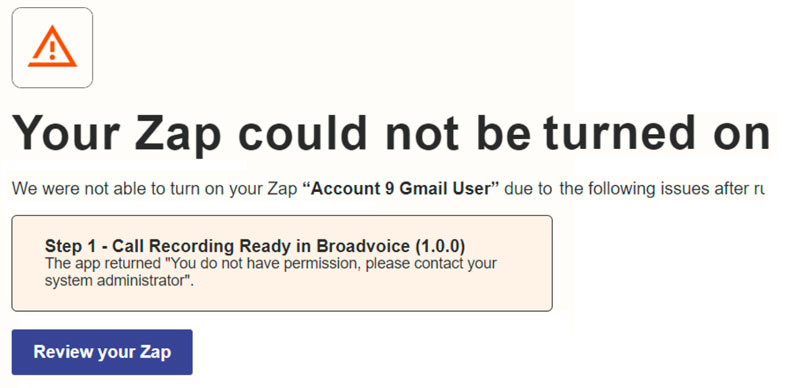
The app I am trying to connect needs more data.
In some cases, the application you are trying to connect to your Broadvoice Zap Trigger may require information that is not part of the data set or that is unknown at this time. In the future, the Broadvoice Zap may expand to accommodate more data.
Can an admin disable a user’s account from Zapier?
Yes. You can remove the individual user from the allowed user list in the “Access Manager” section of each Zap Trigger.
The account admins are getting data for all phones, not just their own.
By default, enabling the Zapier Trigger in Broadvoice will turn it on account-wide, so admins who connect via Zapier will receive all available data. To restrict this to only the admin’s assigned numbers, enable the admin in the user list in the “Access Manager” section of each Zap Trigger.
Can I use the free Zapier account to connect to Broadvoice?
Yes, but the integration is limited to Broadvoice pro users and account admins. Zapier has a free account with a limited number of enabled Zap Triggers, and there is a monthly limit on how many executions are allowed.
Does Broadvoice charge extra?
No. Zapier is only available to those with Broadvoice who have pro seats and above. Your consumption, team size, and the number of users determine the cost of your Zapier account.
Who can assign this role to a user?
An Account Admin can set this role and choose the location(s) for the user.
What are the permissions for managing locations for Location Admins?
Location Admins are subject to some limits as far as permissions. Details are mentioned below.
Can the Account Admin select and deselect locations for Location Admins?
Yes, an Account Admin can remove access to locations at any point.
Will reports be available to Location Admins?
Not at this time. We are working on allowing Location Admins to have access to the following reports:
- Inbound Analytics
- Call Records
- Fax Reports/Lookup
What is Broadvoice CCaaS?
Broadvoice CCaaS is a cloud-native omnichannel contact center solution for small and mid-market businesses and BPOs.
How much does it cost?
Visit our pricing page for details.
How is licensing priced?
Licensing is based on peak concurrent users in a given month for truly metered pricing.
Are there any usage fees?
Each license allows unlimited use of the platform. There are usage fees for things like minutes, long-distance calls, and access to advanced features.
What does “omnichannel” mean?
The Broadvoice CCaaS platform includes voice, chat, email, and social media channels accessible on a single platform.
Do you offer a Dialer as part of the Broadvoice CCaaS platform?
Yes, our Dialer has 3 dialing modes: Power Preview (allows you to preview the contact’s account before dialing), Power (shortens the time between calls to maximize results), and Predictive (uses algorithms to estimate when agents will be available). While it is included as part of the license, we turn it on for customers who request it during provisioning (upon legal approval based on usage).
What are some of the major features?
Broadvoice CCaaS offers inbound and outbound services, email, chat, social media, and real-time dashboards and wallboards. Broadvoice CCaaS also includes Smart Scripting, an advanced script-building system that makes agents more productive by providing them with the right information at the right time.
Do you offer support for third-party CRM integrations?
Yes, APIs are available to integrate with any third-party CRM, and built-in integrations for Salesforce, Microsoft Teams, Zapier, and Webhooks are also available. More integrations are coming in 2024.
Do you offer support for APIs?
Yes, APIs are available to customers via an exclusive customer portal.
Are there any international restrictions since the system is web-based?
No, there are no international restrictions. Teams anywhere in the world can use our platform.
Do you include inbound and outbound minutes?
5,000 minutes are included. We also offer the option to upgrade to a larger package.
Is there a minimum number of users?
Yes, there is a 10-user minimum.
What is CXHub?
CXHub is a one-stop shop for expanding contact center operations. It brings Broadvoice’s cloud based CCaaS solution to businesses along with outsourcing services. There are hundreds of pre-vetted BPOs and an advanced RFP process that hand-selects the best staff augmentation providers who meet each business’s unique needs and requirements. With CXHub, businesses can reduce costs, improve performance, and increase operational flexibility.
What is a BPO?
A BPO, or Business Process Outsourcing, is a firm that provides outsourcing services to other businesses. This allows your company to focus on its core mission while reducing costs and improving service quality. It’s particularly useful in the contact center space because BPOs have the expertise, technology, and trained personnel to handle your customer experience efficiently and effectively.
How are BPOs vetted?
Unlike other outsourcing marketplaces that require BPOs to pay in order to be listed as a partner, CXHub is by invitation and application only. Our BPO partners experience an enterprise-level vetting process that includes more than 200 firmographic and RFP questions, reference calls, credit checks, and video site tours. The BPOs who pass this vetting process are admitted (~ 1 out of 10), and those who don’t are invited to continue their maturation journey.
Are there BPOs in my region?
CXHub has a global list of best-in-class BPO partners in nearly every outsourcing region: the U.S., Canada, Latin America, Western and Eastern Europe, the Middle East, Africa, and the Asia Pacific.
What languages are offered?
Because of the global scope of the marketplace, CXHub provides outsourcing talent in more than 70 languages.
How flexible is your staffing model?
CXHub is one of the most flexible sources of talent in the industry, drawing on a global talent pool of more than 150 vetted and contracted BPOs. Our roster includes in-person, remote, hybrid, and contract-based outsourcing providers.
Are there BPOs with experience in my industry/field?
One of CXHub’s greatest strengths is identifying BPOs with experience in specific industries. With a database of more than 200 data points per BPO, CXHub can pinpoint BPOs that have a strong match for your industry, outsourcing function, and more.
What is the sourcing process?
CXHub has a pre-vetted list of best-in-class BPO partners connected to our centralized RFP system and asked more than 200+ typical RFP questions in advance. This allows us to cast your RFP to 10X the companies and complete it in 1/10th the time with better partner matching and more competition. After an initial discovery period, we match you to qualified partners, create a shortlist of your best-fit partners, collect pricing and responses, schedule partner presentations, and facilitate contracting. Our BPO partners have even agreed to trade using our standard terms and considerations, making contracting faster and easier than our competitors.
How long does the sourcing process take?
The standard process for conducting an outsourcing RFP is usually 2-3 months and involves expensive consultants and scarce internal procurement resources. With CXHub, the partner base is pre-connected to the RFP engine, and a large answer bank of common questions is already populated, so we can complete high-quality in-network RFPs in a few days.
Do I choose which BPO I want to partner with?
Yes. CXHub facilitates a rapid RFP process that culminates in partner meetings/presentations, so you choose which BPO you’d like to partner with.
Am I contracting directly with the BPO I selected?
While CXHub operates the outsourcing marketplace and oversees your sourcing journey, the BPO(s) will sign a contract directly with you. We facilitate the process of choosing a BPO and distributing the contract, but we do not sign it. Note there is a separate agreement you will sign to become a marketplace member and unlock the partner community, toolset, and sourcing programs.
Are BPOs in the marketplace experts on Broadvoice CCaaS software?
Yes. CXHub recruits the highest-quality BPOs to join the marketplace and become experts on the Broadvoice CCaaS platform.
How do I know if my outsourcing campaign would benefit from this program?
We support a wide range of industries, outsourcing functions, geographies, certifications, and skill sets, but the best way to confirm whether CXHub is a good fit for your outsourcing needs is to speak with a member of our team.
How do I know if my company is ready for outsourcing?
CXHub offers a free Outsourcing Readiness Assessment for customers interested in outsourcing.
What is the pricing model, payment terms, etc.?
Although other pricing models are available, the most common pricing method for CXHub campaigns is price per hour. This is an industry-standard pricing convention that is widely accepted. However, it is possible to use other models: smaller deals often default to Prepaid Monthly terms, while bigger deals default to Net 15 Days from Invoice Date unless otherwise negotiated.
What is the cost?
Costs vary based on the location of the agent team, what function(s) is being outsourced, the skill set required, and other factors. Pricing is provided after a brief discovery process.
What can I expect in the first 30-90 days?
Once a contract is signed, the BPO will run an onboarding project that consists of recruiting, equipping, training, and launching agents, followed by an agreed-upon cadence of oversight meetings to ensure your campaign is on track. CXHub team members will be available as escalation contacts.
What is the usual contract duration?
Contracts may have variable durations based on the requirements of the outsourcing campaign. We support single-day events and long-term agreements, although it is common to see a 90-day minimum followed by month-to-month terms with an exit procedure.
Do you offer a free trial?
Because outsourcing campaigns involve hiring agents and paying them for hours worked, we don’t usually allow a free trial. However, our BPO partners may offer a special promotion for 1 or 2 agents free for the first month or discounted pricing during the training period.
What is the billing process?
Invoices will typically be sent to you from the CXHub marketplace. This allows the marketplace to conduct a 15-point invoice audit against the BPO’s billing, deduct the marketplace fee from the BPO’s receipts, and disburse the proceeds to the BPO. The marketplace fee is paid for by your BPO partner and is already accounted for in your pricing.
What if I decide the BPO is no longer a good fit?
One of the benefits of using CXHub is that you don’t have to “rip and replace” your BPO partnership if your operational strategies and outsourcing needs change. CXHub helps facilitate a smooth, graceful transition from your existing BPO to a new partner that is a better fit for your changing business needs.
Do you have to be a Broadvoice customer to use CXHub?
While CXHub is a great way to add outsourced talent to your Broadvoice CCaaS or b-hive solution, CXHub also operates as a standalone marketplace. This means you can use CXHub to add labor to your contact center operations even if you use a different software platform.
How many agents are available? Do I have to worry about agent shortages?
CXHub is connected to more than 150 fully-vetted BPO partners with an aggregate capacity of over 650,000 headcount, making it one of the largest talent pools for business process outsourcing.
How do I get started?
Start your outsourcing journey with just a few clicks. Our marketplace intake form helps you determine your outsourcing goals, and our advanced RFP engine aligns your functional and financial requirements and curates a shortlist of pre-vetted, best-fit outsourcing partners. Once you’ve chosen your BPO partner, we create the contract, assist with onboarding, and help manage the partnership.
Change the way your business communicates.
Our team loves to talk. Let’s chat about the solution
that’s right for your business.