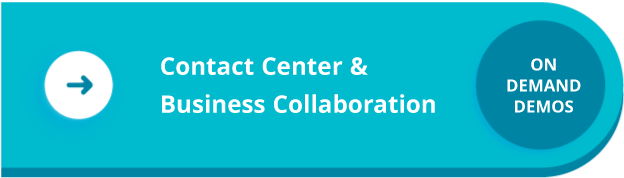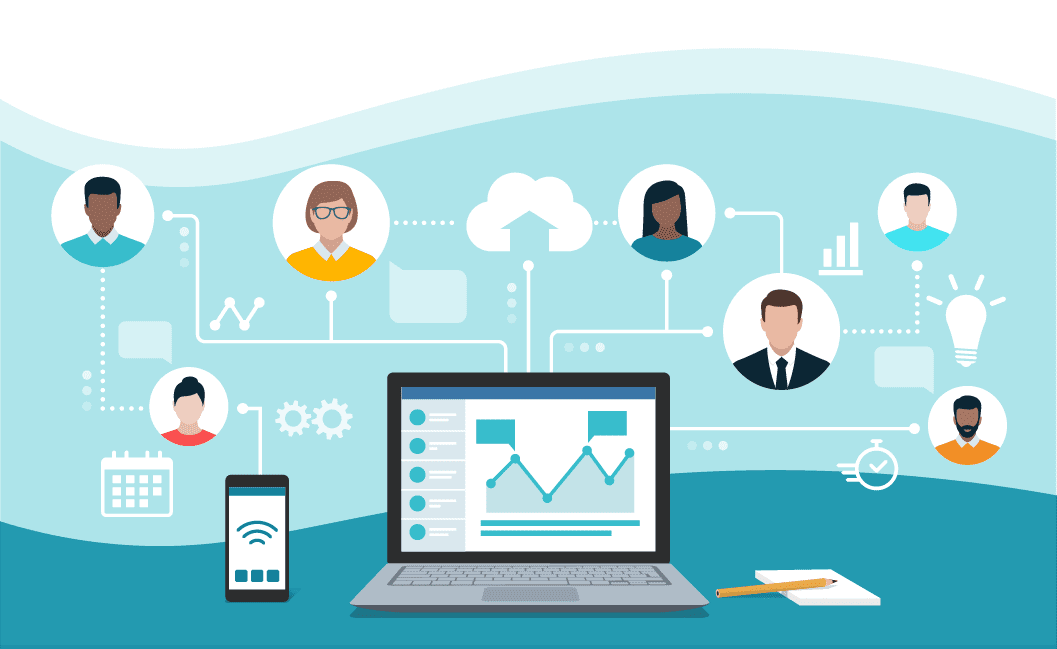This last week, on a beautiful and warm spring day, I went to have dinner on a patio at a local restaurant. The whole city had the same idea because the restaurant staff was swamped. The wait times were insane, and there was a line of grumbling customers spilling out of the door. In moments like this, workforce management software could have saved the overwhelmed, understaffed team.
For effective customer service, matching the number of employees working to the number of customers who need help at any given time is non-negotiable. It seems like common sense, but it’s often easier said than done. Customers demand speed and convenience. They’ll even spend an average of 19% more for immediate service.
This is where workforce management software comes in handy. You can operate more efficiently by optimizing schedules and forecasting your peaks.
Check out our blog post on optimizing your workforce.
What is Workforce Management Software?
Workforce management is the powerhouse behind contact center efficiency. It streamlines various aspects of your management tasks.
With workforce management software, you can:
- Look ahead to predict future staffing needs and track historical data and trends. This way, you’re always prepared to support customers.
- Optimize scheduling and assign agents based on forecasted demand.
- Make real-time schedule adjustments to address unexpected changes or spikes in demand.
- Support informed decision-making by gathering actionable insights and optimizing decision-making using analytics.
- Track time and attendance to track agent performance and productivity.
The bottom line is that workforce management software supports you as a manager. It helps improve efficiency and lets you use the strengths of your agents.
10 Must-Have Features in Workforce Management Software
Ok, but how do you know what features are essential? Here’s our list of 10 must-have features in workforce management software.
1. Forecasting
Forecasting is key in workforce management software. With forecasting, the platform can analyze historical data and algorithms. Then, it uses that data to predict future workloads. Basically, it helps you handle calls, chats, etc., at all times.
Forecasting helps contact centers anticipate staffing needs by analyzing trends. With this, you can adjust schedules and divide resources proactively. This lets you provide optimal service levels and avoid understaffing or overstaffing.
2. Scheduling
Over 63% of call center agents experience burnout, which leads to high turnover rates. That’s why balanced scheduling is crucial. Workforce management software with scheduling capabilities helps you create and manage agent schedules. You can assign shifts and breaks based on the forecasted workload and agent availability.
Look for a platform that offers flexible scheduling options. This will allow you to adapt to business needs and agent preferences. Consider drag-and-drop interfaces or automated scheduling to make your life even easier.
3. Agent Assignment
Assign agents to specific tasks or channels based on their skills and availability. Matching agents with appropriate assignments improves service quality and reduces wait times. Believe me, your customers — and agents — will thank you.
4. Intraday Management
Every day in a contact center is different. Things happen mid-day that can completely upend your plans. What if your platform crashes or a new product release is a complete failure? You need to be able to navigate the unexpected. Intraday management can help track and optimize contact center operations in real time. This means you can respond to changing conditions and unplanned events.
With intraday management, you gain visibility into key performance metrics. Using that intel, you can adjust staffing levels and schedules as needed.
5. Technical Support
We all need a little help with technology here and there. Look for a platform with knowledgeable support staff and self-service tools. You want a platform that can help you troubleshoot problems when they arise. With advanced technical support, you reduce downtime and disruptions.
6. An Intuitive User Interface
Sometimes, adopting new tech is tricky, but an intuitive user interface makes it so much easier. Look for a platform that’s easy to navigate and use. This simplifies the learning curve for your users, ensuring the software actually gets used.
Find a platform with clear navigation menus, visual cues, and consistent design elements. By prioritizing user experience and accessibility, you’ll see higher adoption rates. In turn, you’ll see increased productivity and improved satisfaction among your team.
7. Communication Features
Poor communication slows productivity and efficiency…as I’m sure you know. Find a platform that includes communication features to streamline and facilitate communication among agents, supervisors, and other stakeholders.
Look for things like instant messaging, voice calling, video conferencing, and collaboration tools. Better communication tools mean better customer service and efficiency.
8. Compliance Monitoring
Compliance monitoring ensures your processes follow industry regulations/laws and internal workforce policies. For example, compliance monitoring lets the system look at your scheduling practices. It tracks break durations, manages overtime, and more to keep you on the right path. This helps you mitigate legal risks and maintain ethical workforce standards.
9. Data Analytics and Reporting
Data analytics and reporting tools gather valuable insights from your workforce management data. With it, you can collect and analyze various data points related to agent performance and operational metrics. Then, you can use the data to identify trends and patterns. With this, you can inform decision-making and drive continuous improvement.
10. Time and Attendance Tracking
With time and attendance tracking, you can record and check how agents spend their workday. Track hours and productivity metrics to ensure agents aren’t overworked or taking excessive breaks. Or you can track when agents clock in and out for accurate payroll.
Plus, this feature can also help you track broader productivity metrics. With accurate time and attendance tracking, you can keep an eye on your resources.
What to Consider Before Selecting Workforce Management Software
Before committing to workforce management software, here’s a quick checklist of things to look for.
- Ensure the software can scale with your business as it grows.
- Look for solutions you can tailor to meet your specific needs.
- Training and Assess the level of training and ongoing support provided by the vendor.
- User Gather insights from current users to gauge satisfaction levels and performance.
- Integration Check if the software is compatible with your existing systems and future integrations.
- Vendor Research the vendor’s reputation, reliability, and track record in the industry.
You can enhance your efficiency, improve customer satisfaction, and stay ahead of the competition with the right WFM software.
Ready to optimize your contact center? Schedule a demo with one of our consultants.