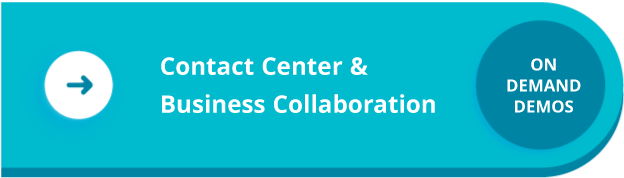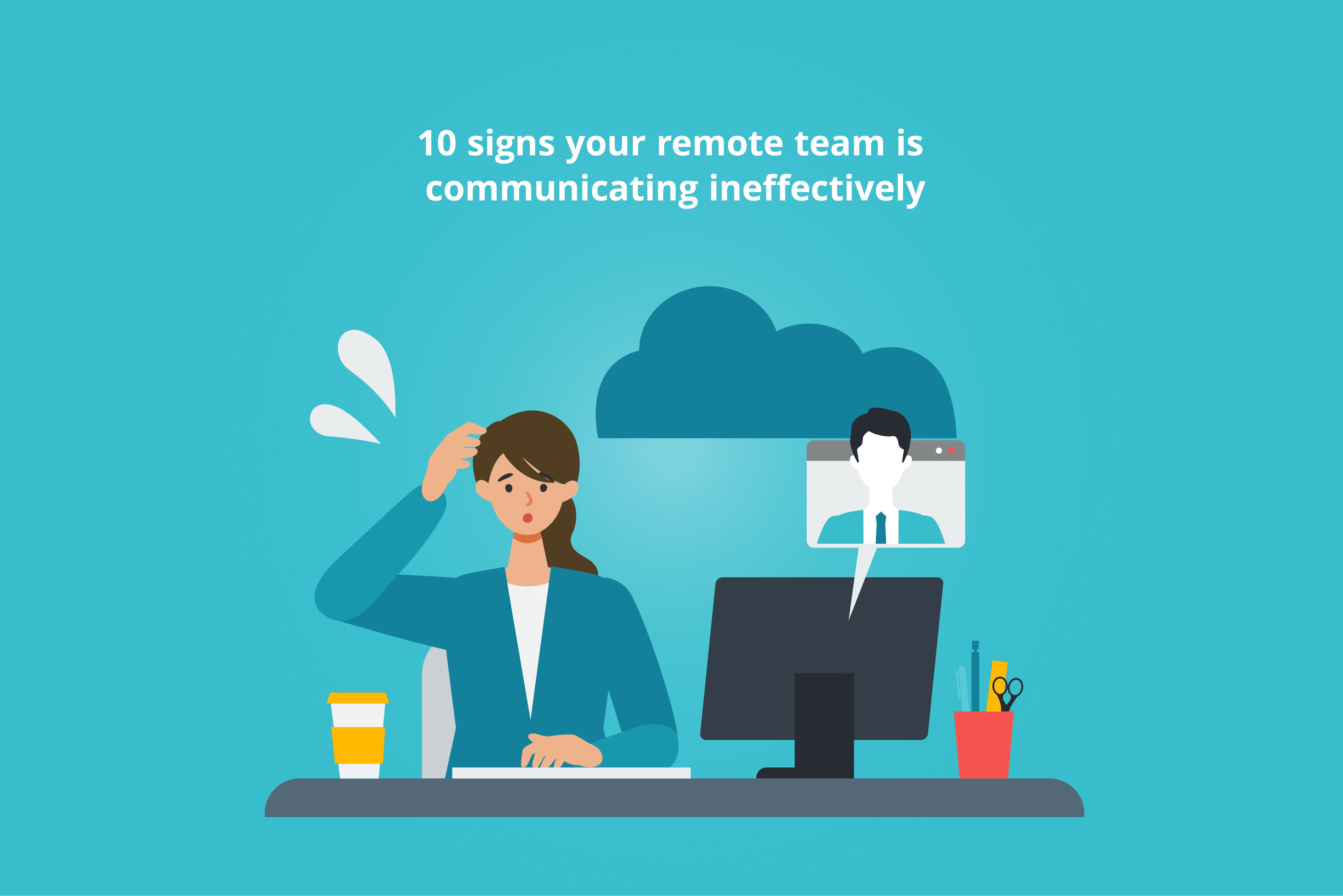Working with remote teams can be challenging, especially when it comes to communicating. Since you’re not in the same physical space, you can’t just pop over to your employee or coworker’s desk and ask them a quick question. To prevent ineffective communication, it takes a concerted effort and requires leaders to be more intentional. But it’s not always easy.
In this article, we’ll teach you how to spot signs of ineffective communication, plus some ways to communicate with your team more effectively.
1. Teammates don’t pay attention to digital body language
How people carry themselves, even in video meetings, affects everyone around them. If you are checking emails, looking at your phone, or visibly disengaged during a video call, people will likely sense that.
In turn, this may cause them to become disengaged and stop paying attention, which could prevent them from learning important information. Or if they sense you don’t want to be in a video meeting, they too might feel that same sense of discomfort and desire to leave.
Your digital body language can communicate more than your actual words, so take that into consideration the next time you turn on your camera. Always try to be fully present and not distracted in video meetings to help set the bar for how your employees should act and communicate.
2. You aren’t intentional about your meetings
Surprisingly, a big sign of ineffective communication is too many meetings. An abundance of meetings means that you aren’t communicating effectively throughout the day.
If something can be done via a chat or email, then opt for that. Meetings should be reserved for those times when you can’t easily convey information in a quick message or you need to discuss something in more depth.
3. You fail to create a meeting agenda
If you do have a meeting, it’s incredibly important to come prepared with an agenda. If you don’t, your meeting can easily be derailed by other topics and you might never actually discuss whatever was the intended purpose of the meeting.
To keep meetings on track and as short as possible, always come prepared with what will be discussed. Even if it’s just your own bullet points that you don’t share with the team, those points will help you stay on topic and communicate effectively.
4. There’s little communication throughout the day
Don’t mistake our advice on cutting back on meetings to mean cutting back on communication. In fact, try to think the opposite. If you don’t meet as frequently, you should be communicating even more often to ensure everyone on your team is on the same page.
And remember, the more you talk to your employees, the more trust you build with them. In order to have a successful team, it’s crucial for them to reach out if they encounter problems or need your help, so it’s essential to build that trust.
5. Your team constantly misses deadlines
Sometimes a missed deadline might have nothing to do with miscommunication and could be attributed to extenuating circumstances. But if you notice a pattern of your team constantly missing deadlines, it might be because of ineffective communication.
Make sure to clearly communicate with your team what is expected of them and the deadline for each task they are working on. To ensure nothing gets missed, track your employees’ tasks using a project management software like Trello or Monday.
6. Team members send lengthy or complicated emails
If your employees are sending you one-two page long emails, that’s a good sign that your communication is breaking down in other areas.
Emails should be short and concise. There will always be the exception to this rule, but they should not be used to replace consistent communication throughout the day. If this is happening, make an effort to communicate with your employees more throughout the day on other channels, like chat, so they don’t feel the need to conduct all their communications via one email.
7. You’re not using collaboration tools
Collaboration tools ensure that everyone on your team is using the same channel to communicate and allows for real-time collaboration. If you have no centralized means of communicating, each team member might be communicating on a different channel, which is a surefire way of creating ineffective communication.
To combat this, consider a tool like b-hive Communicator to allow your team to chat, call, and video conference all from one easy-to-use interface. This will give your employees one tool, as opposed to several different tools, to successfully conduct their work.
8. Team members don’t speak up
If you consistently notice that certain team members are not speaking up during meetings, this may be a sign of ineffective communication. These team members might not feel comfortable communicating with the group or feel like they don’t have anything worthwhile to add.
To encourage everyone to participate, go around the meeting and ask everyone a question. This will give all your team members, even those who are a little more introverted, the courage to speak up and share their ideas.
9. There’s a lack of appreciation amongst the team
In a remote setting, it’s easy for team members to feel unmotivated if their work goes unnoticed. To help your employees feel valued and a part of a larger community, be sure to show appreciation or gratitude for their work.
A great way to do this is to start a gratitude chat or thread. At Broadvoice, we use Motivosity, an engagement and recognition software, to say thanks to our fellow teammates and reward them with points they can redeem for fun gift cards. It’s an easy way to express gratitude and it helps us continue to build team morale.
Remember, a more connected team = a more in-sync team.
10. Your team experiences a high turnover rate
Poor communication is a huge contributing factor to a high turnover rate. If employees feel they aren’t getting the correct information or conflicting information, there’s a big chance they will look for an opportunity elsewhere.
To combat this, make sure you establish clear communication channels from the very beginning. Employees need to know the best ways to communicate and how to reach out if there is a problem. If your team doesn’t have a reliable way of communicating issues or being heard, they won’t feel like they are valued members of the team.
To create more effective communication, be sure to check out our best tips and guidelines for managing remote workers. And remember, we’ve got all the tools to help your team streamline communications and work together more effectively. Get started today.