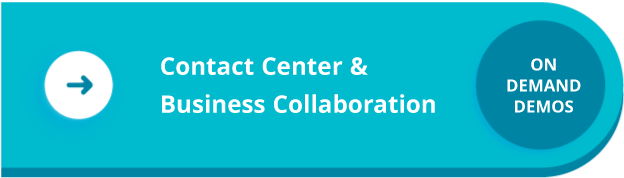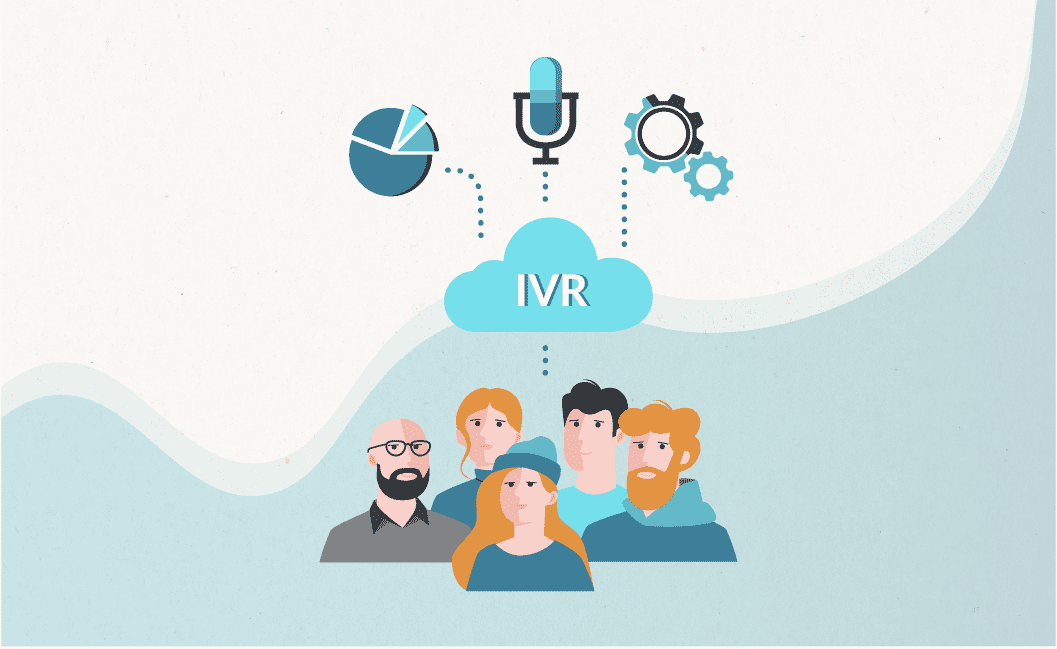Interactive voice response (IVR) in a contact center is not new. But it’s still as crucial as ever for centers looking to offer efficient experiences. Invented in the 1930s, IVRs provide customers with a direct line to the kind of services they need. And today, with AI added to the mix, IVR boosts efficiency, improves customer experience, and drives resolutions.
Now, there are plenty of people like me who hate making phone calls (don’t judge). But the reality is that phone calls are most customers’ preferred channel for service. And considering first impressions are everything in customer service, the quality of your IVR system is super important. Let’s dig into what IVR is, how it benefits you, and how to ensure you create the best possible IVR contact center experience.
What is an IVR?
The acronym doesn’t give a great frame of reference for what an IVR is, but we all interact with it almost every time we call a customer service line. “Press 1 if you’re a new customer, press 2 for billing, press 3 for returns and exchanges.” and so on. That’s an IVR system.
Generally, people equate IVRs with call routing. However, an IVR can also gather relevant information from callers and provide specific services without involving a human agent. And with added AI integrations, IVRs offer better and better self-service options. The overall impact on productivity is huge. Let’s look at some of the benefits of an IVR contact center.
Learn more about improving productivity in your contact center in this blog post.
A Quick Look at the Benefits of an IVR Contact Center
Implementing an IVR system in your contact center offers a range of benefits.
Enhanced Operational Efficiency
Operational efficiency is top of mind in a contact center. In a recent survey of 1,300 global CEOs, 77% said their primary focus is creating operational efficiencies and driving revenue growth. So, it should be no surprise that your leaders are looking to you to boost efficiency, drive revenue, and retain customers.
The good news is that IVRs can help. With an IVR contact center, streamline call routing and offer self-service options to your customers. This, in turn, reduces wait times and enables faster resolutions.
Improved Customer Insights
IVRs are great at gathering information. They can help personalize customer experiences and reach resolutions faster by collecting key customer insights before routing the call to an agent. And, if your IVR provides analytics, you get real-time information so you can make timely decisions. Then, you can make fast updates, rearrange call flows, build menus, create messages and greetings, and customize your experience as needed.
Cost Savings
An IVR can handle routine inquiries for you and streamline your workload so you can optimize your workforce and save money. A strong IVR contact center system reduces the need for a large team of agents and overall operational costs. Then, you can use that extra saving to invest more in your team, providing them better pay, better training, and better tools.
5 Steps to Add an IVR Contact Center
Have I convinced you that an IVR contact center is worth it? I hope so. Now, let’s dig into the practical next steps. Here are five essential steps to add an IVR contact center.
1. Perform a needs assessment. As many as 80% of customers switch to a competitor because of a perceived lack of attention to their needs. Before you add an IVR system, understand your customers’ needs and pain points. Then, build your IVR experience to address them.
2. Define your call flow. Take the time to define how your calls will flow through your IVR. Map out the journey a caller will take and ensure it aligns with your business objectives and customer expectations.
3. Find the right tool. A solid IVR solution is a big investment. Take the time to research an IVR that meets your requirements in terms of features, scalability, and compatibility with existing systems.
4. Create easy-to-follow scripts and prompts. If you have a clunky IVR, you might as well toss the benefits out the window. Be intentional and develop clear and concise scripts for your IVR prompts. Then, test them out internally to ensure it’s perfect before launch.
5. Integrate with your existing tech. Your IVR should integrate seamlessly with your existing customer relationship management (CRM) software and other systems to maximize efficiency.
4 IVR Best Practices
As I said, first impressions really matter in customer service. Here are four best practices to give your customers (and your team) the best experience.
- Provide continuous training. Never underestimate the power of consistent training. Regularly train your team to handle IVR interactions for the best customer experience.
- Monitor and optimize performance. Your first go with an IVR contact center won’t be perfect. Be sure to track and then optimize your performance by analyzing IVR data. Look for any bottlenecks or areas of improvement. Then, make the necessary adjustments to enhance your performance.
- Refine, refine, refine. Embrace a “do, do right, do better” methodology. Don’t just draft a script once and consider your work done. Continuously refine your IVR scripts and prompts based on customer feedback and evolving business needs.
- Incorporate self-service, AI, and automation. An IVR provides a whole new level of self-service. With AI and automation, you can improve self-service options within your IVR. For example, you can use IVAs to answer customer questions over the phone, providing customers with quick and accurate resolutions.
3 Example Prompts for Your IVR Contact Center
If you’re like me, it helps to envision what an IVR contact center prompt looks like. Here are three examples to provide inspiration.
A Main Menu Greeting:
Hello. Thank you for calling [Company Name].
- To speak with a sales representative, press 1.
- To reach a customer service agent, press 2.
- To reach our finance team, press 3.
- If you want to know our regular business hours and locations, press 4.
- To repeat this menu, press 9.
An After-Hours Message:
Thanks for calling [Company Name]. Our office is currently closed. Our business hours are Monday through Friday, 9 AM to 6 PM EST.
- To leave a message in our general voicemail box, press 1. An agent will return your call within one business day.
- For our business hours, press 2.
- For information about our products and services, please visit us at [website].
- To repeat this message, press the # key.
A Queue-Waiting Message:
We are currently experiencing a high call volume and all our agents are currently helping other callers. We are so sorry for the inconvenience. Please stay on the line, and your call will be answered soon. Or, you can:
- Press 1 to leave a message.
- Press 2 to have an agent call you back.
Schedule a demo to learn more about our advanced IVR and IVA features.