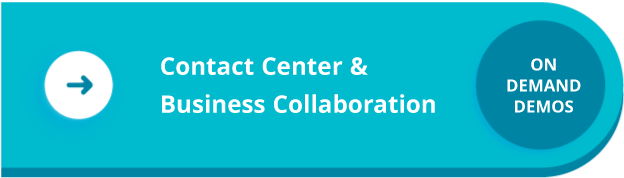Put a stop to customer churn using call center data analytics. In our competitive market, customer expectations are constantly on the rise. Customers want fast, convenient, and unified service. And they’re willing to pay for it with their loyalty. But if you can’t meet their high standards and expectations, they’re pretty quick to walk out the door.
With the increasing popularity of AI and automation, customers can get personalized help 24/7/365. In fact, 52% of customers expect a response from a brand within an hour or less. What’s more, nearly half (48%) say they expect specialized treatment to stay committed to a brand. But customers also want authentic care in every interaction.
That’s a lot to juggle, but don’t stress. The data is all there for you to find a path forward. Here’s how to make more informed decisions with the right call center data analytics.
Learn more about boosting call center efficiency in our blog.
What is Call Center Data Analytics?
Your customers are constantly communicating with you. They share intel into what they like and what they don’t. They leave breadcrumbs about their preferences and what they’ll buy next.
Your call center has customer data galore flowing through it. And the data tells a story that can help boost your efficiency and CSAT, as long as you know how to use it.
Call center data analytics collect and analyze your data to improve customer experience, agent performance, and efficiency. With call center data analytics software, you can gather information like response times, average hold time, customer sentiment, etc. from calls, recordings, chat history, surveys, and even your IVR. Then, it converts the raw data into clear reports that help you improve your service and processes or invest in better training.
Most data analytics software uses cutting-edge AI technology. With AI, track behavioral predictions to anticipate your customers’ needs or actions. With real-time tracking, you can respond to issues as they’re happening — and before they escalate. And then, by tracking KPIs, you can find areas to improve your agent performance. All of this lets you offer top-notch service 24/7.
The Different Types of Call Center Data Analytics
Collecting data in your call center is both obvious and essential, but knowing what to do with that data — well, that’s a little trickier. There are a ton of different types of data available, each playing a crucial role in telling the story of your customer experience. Knowing the types of call center data analytics helps you extract the right insights for better decision-making.
1. Descriptive Analytics
First up, we have descriptive analytics. This data looks at your historical data and trends to gain insights into the past. In a call center, descriptive analytics look at past call volumes, agent performance, customer satisfaction scores, and other key metrics to better understand the present and prepare for the future.
2. Diagnostic Analytics
Diagnostic analytics dig into the “why” behind trends and outcomes. These data points aim to find the root cause of issues and successes.
For instance, let’s say you have an agent, Jackson, who consistently gets low CSAT ratings. Diagnostic analytics can tell you why. Perhaps it shows that Jackson puts customers on hold while searching for answers to questions. This leads to long handle times and slow resolutions. When you can identify the underlying cause, you know how to help Jackson to ensure he fills knowledge gaps to get customers answers without putting them on hold.
3. Predictive Analytics
Predictive analytics use historical data and statistical algorithms to forecast future outcomes and trends. Think of these as foreshadowing what’s to come. Predictive analytics can help you anticipate call volume fluctuations, peak hours, and customer churn rates.
With predictive analytics, you can be more proactive.
You can figure out where to allocate resources and adjust staffing levels. Or, implement strategies to mitigate potential issues before they arise. This lets you operate more efficiently and effectively to stay ahead of customer demands and market trends.
4. Prescriptive Analytics
Ok, so you have your predictions. But what do you do with them? Prescriptive analytics give you a bit of extra guidance by recommending specific actions or strategies to achieve desired outcomes based on your predictive analytics.
Forecast future trends, then use prescriptive analytics to gain insights about optimizing various aspects of your call center operations. Maybe you need to provide extra agent training to focus on improving first-call resolution rates. Perhaps you need to clean up your internal knowledge base to reduce average handle times. Prescriptive analytics provide this kind of concrete recommendation based on data-driven insights so you can make tangible improvements to your operational efficiency.
How to Use Call Center Data Analytics to Your Benefit
Nearly 80% of businesses spend over half their time preparing and managing their data rather than using it. Call center data analytics can improve your performance and operational efficiency and give you insight to better serve and support your agents and customers alike. Below are a few ways call center data analytics can benefit your call center.
- Uncover knowledge gaps for training and coaching. Track trends and KPIs to identify where your agents need better training and coaching.
- Identify areas of improvement. See where broken processes are causing service interruptions. Perhaps your tech stack needs to be integrated. Or maybe you need to automate tedious tasks that slow down your agents.
- Discover scheduling and staffing needs. With forecasting, you can optimize your scheduling and staffing to meet peak volumes and account for slower hours of operation. This helps you save costs and improve agent morale.
- Improve efficiency and performance. In general, call center data analytics is a powerful tool for improving efficiency and performance. As a result, you can give customers a far better experience. And you can prepare for the future by addressing performance errors and gaps, finding the root of customer needs and preferences and make better, more informed decisions, all by tracking the right data.
What to Look for in a Call Center Solution
Looking through a list of call center software features is daunting. What features are worth your time? What can you responsibly skip? Below is a list of a few key features to consider.
1. Data Integrations
Ensure your solution can integrate with data across the customer journey using API integrations. Your software should pull data from your CRM, chat, text, email, etc.
2. Real-Time Analytics
Just looking at the past is no longer good enough to stay competitive with your customer experience. Instead, find a solution that provides real-time analytics during interactions. This lets you track customer sentiment, call center performance, and business outcomes in the moment so your agents can adjust accordingly or so you know when to jump in for extra support.
3. A Unified Customizable Dashboard
You shouldn’t have to mine through spreadsheets or dig through your platform to find your data. As a manager, you need to see how your team is performing throughout the day in a format that fits your unique needs. Look for a solution that provides a unified view of your analytics and a customizable dashboard that lets you select which KPIs you want to focus on at any given time.
The b-hive virtual call center has all these features (and more). Learn more by scheduling a demo.